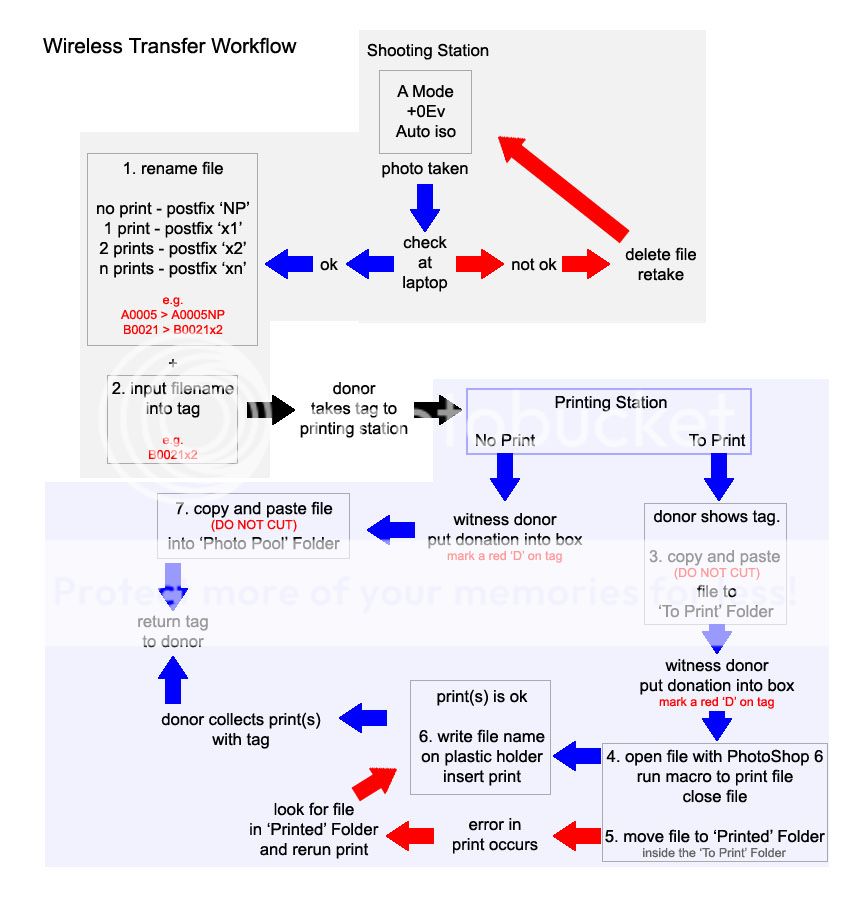backup scheme using CF card, in case wireless transmission fails to work
1. all files to be renamed as a confirmation to donor's request
2. filename (renamed) to be written into tag
3. donations must be made before work flow continues
4. files (needed for print only) copied onto CF card
5. tag to be given to donor. depending on volume, ask donor to return to printing station sometime later.
6. start of printing work flow at 'To Print' Folder
7. print file
8. file sent for printing immediately moved to 'Printed' Folder
9. filename to be recorded on plastic holder, for print(s) to be inserted
10. if prints are not needed, upon donation, file is copied to 'Photo Pool' Folder
- when using CF card work flow, make sure visitor is willing to wait before committing to print
- same as previous work flow, 2 folders will contain all photos that raised donations 1. ''Photo Pool'' Folder 2. ''Printed'' Folder
- all donation boxes are to be located at
shooting station only (for safety.) donors will have to donate first before proceeding with the work flow
- shooting station must always be watched over by 1 to 2 core group volunteers