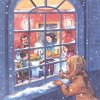raydio
Senior Member
That's weird cause 650D have it, when my eye is near the eyepiece the LCD will turn off.
Did 5D3 not have this function G-Man, and thanks for helping out.
According to the Camera Labs review the 5D3 does not have this feature:
"Canon EOS 5D Mark III shooting information and menus Like the Mark II before it, the Mark III can show a wealth of shooting information on its main colour monitor. To view any shooting information, you’ll need to press the Info button, which cycles through up to three pages of details before then switching the screen back off again; there’s no eye sensors below the viewfinder to automatically switch the screen off. Like the 7D you can view shooting settings, camera settings or an electronic two-axis levelling gauge,"
Camera Labs Review