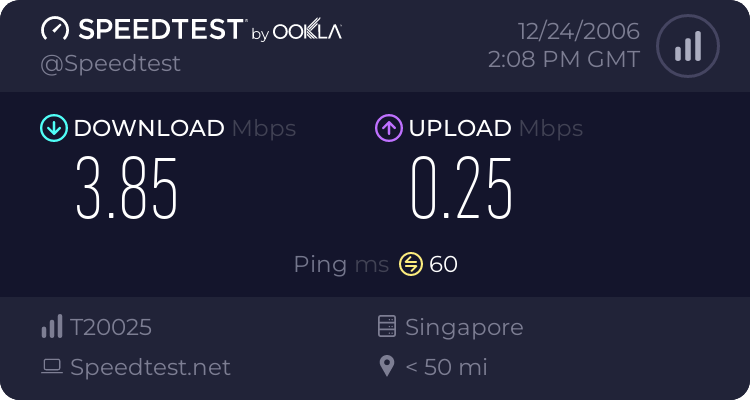You are using an out of date browser. It may not display this or other websites correctly.
You should upgrade or use an alternative browser.
You should upgrade or use an alternative browser.
Calling all Maxonline users.
- Thread starter satay16
- Start date
- Status
- Not open for further replies.
satay16
Senior Member
Sorry to be a wet-blanket but I think these tests to speedtest.com is unlikely to give you any conclusive answer as to whether SH's speed upgrade is effective. For the two reasons:
1. Since www.speedtest.com is an overseas website, you are going through multiple hops through the Internet before hitting the destination website. Any latency along these hops will affect your test result. And latency flunctuates depending on system resource, network utilisation, weather (in certain cases) etc. These factors are out of Starhub's control. Therefore, testing should be done only to within Starhub's network. That will give you a more stable, controlled environment for your testing to produce meaningful results.
2. Starhub is giving you a bandwidth upgrade. Latency will not change. All else being equal, these upgrade will not show up in your test to www.speedtest.com which is basically a latency test.
A simple analogy on latency vs bandwidth : Assuming there is no congestion (network is not overutilised), if you need 20 mins to drive on ECP from Changi Airport to Suntec (latency), you will still take the same time whether ECP is 3 lane or 10 lane (bandwidth). This means whether its MOL4000 or MOL6500, you are probably going to see the same speed surfing the net. And if you think the upgrade might improve the poor response time during peak hours, you could be disappointed because the same bottleneck (shared bandwidth) will still be there.
This however could be different if you use bandwidth intensive application like BitTorrent. With the free bandwidth upgrade, you should get higher throughput. Of course there could be bottlenecks elsewhere along the network route to other P2P hosts to take into consideration.
So considering the above 2 factors, if you still want to run the test you should run THROUGHPUT testing to a server that is on the Starhub local network. Eg running multiple huge file transfers to a locally hosted server and measure throughput. You will need to run multiple FTPs because of TCP windowing but I won't bore you with that. You can read it on the net if interested.
My personal opinion to this free upgrade - It just a blardy marketing gimmick. And ISPs should STOP using the term "speed" when it is not because technically its bandwidth. Might be true during the 56k dial-up days, but in this day and age of ADSL, speed =/= bandwidth anymore.
1. Since www.speedtest.com is an overseas website, you are going through multiple hops through the Internet before hitting the destination website. Any latency along these hops will affect your test result. And latency flunctuates depending on system resource, network utilisation, weather (in certain cases) etc. These factors are out of Starhub's control. Therefore, testing should be done only to within Starhub's network. That will give you a more stable, controlled environment for your testing to produce meaningful results.
2. Starhub is giving you a bandwidth upgrade. Latency will not change. All else being equal, these upgrade will not show up in your test to www.speedtest.com which is basically a latency test.
A simple analogy on latency vs bandwidth : Assuming there is no congestion (network is not overutilised), if you need 20 mins to drive on ECP from Changi Airport to Suntec (latency), you will still take the same time whether ECP is 3 lane or 10 lane (bandwidth). This means whether its MOL4000 or MOL6500, you are probably going to see the same speed surfing the net. And if you think the upgrade might improve the poor response time during peak hours, you could be disappointed because the same bottleneck (shared bandwidth) will still be there.
This however could be different if you use bandwidth intensive application like BitTorrent. With the free bandwidth upgrade, you should get higher throughput. Of course there could be bottlenecks elsewhere along the network route to other P2P hosts to take into consideration.
So considering the above 2 factors, if you still want to run the test you should run THROUGHPUT testing to a server that is on the Starhub local network. Eg running multiple huge file transfers to a locally hosted server and measure throughput. You will need to run multiple FTPs because of TCP windowing but I won't bore you with that. You can read it on the net if interested.
My personal opinion to this free upgrade - It just a blardy marketing gimmick. And ISPs should STOP using the term "speed" when it is not because technically its bandwidth. Might be true during the 56k dial-up days, but in this day and age of ADSL, speed =/= bandwidth anymore.
satay16
Senior Member
Sorry to be a wet-blanket but I think these tests to speedtest.com is unlikely to give you any conclusive answer as to whether SH's speed upgrade is effective. For the two reasons:
1. Since www.speedtest.com is an overseas website, you are going through multiple hops through the Internet before hitting the destination website. Any latency along these hops will affect your test result. And latency flunctuates depending on system resource, network utilisation, weather (in certain cases) etc. These factors are out of Starhub's control. Therefore, testing should be done only to within Starhub's network. That will give you a more stable, controlled environment for your testing to produce meaningful results.
2. Starhub is giving you a bandwidth upgrade. Latency will not change. All else being equal, these upgrade will not show up in your test to www.speedtest.com which is basically a latency test.
A simple analogy on latency vs bandwidth : Assuming there is no congestion (network is not overutilised), if you need 20 mins to drive on ECP from Changi Airport to Suntec (latency), you will still take the same time whether ECP is 3 lane or 10 lane (bandwidth). This means whether its MOL4000 or MOL6500, you are probably going to see the same speed surfing the net. And if you think the upgrade might improve the poor response time during peak hours, you could be disappointed because the same bottleneck (shared bandwidth) will still be there.
This however could be different if you use bandwidth intensive application like BitTorrent. With the free bandwidth upgrade, you should get higher throughput. Of course there could be bottlenecks elsewhere along the network route to other P2P hosts to take into consideration.
So considering the above 2 factors, if you still want to run the test you should run THROUGHPUT testing to a server that is on the Starhub local network. Eg running multiple huge file transfers to a locally hosted server and measure throughput. You will need to run multiple FTPs because of TCP windowing but I won't bore you with that. You can read it on the net if interested.
My personal opinion to this free upgrade - It just a blardy marketing gimmick. And ISPs should STOP using the term "speed" when it is not because technically its bandwidth. Might be true during the 56k dial-up days, but in this day and age of ADSL, speed =/= bandwidth anymore.
hee hee, firstly, www.speedtest.com is an advertisment website.:bsmilie:
secondly, you can choose a local server to do a test from(there's an option in it which all of us are using).
but i do get your meaning about the marketing gimmick, however, i noticed starhub uses the following analogy:

"speed" to most layman is "download speed", "latency" wasn't the first word to pop out of my mind when "speed" was mentioned.
and in the front page of maxonline, they specifically stated "We have boosted your bandwidth for free!", so i think it is fair.
satay16
Senior Member
Apparently on StarHub's site, MaxOnline 12000 is now MaxOnline Premimum, while M6000 is now MaxOnline Express.
BTW, my average transfer rate is only 7.5mbps.
yeah. same here.:dunno: looks like starhub not doing what the advertisments state..
let's try again tml. 28 Dec was supposed to be their offical upgrading date. hopefully it wun stay they same.
CYRN
Senior Member
Juz resetted my modem
;p :cheergal: :vhappy:
starhub utility said:Download Stats:
Transfer Time: 6266 milliseconds
Total File Size: 10240000 bytes
Average Transfer Rate: 12.47 Mbps
;p :cheergal: :vhappy:
satay16
Senior Member
Juz resetted my modem
;p :cheergal: :vhappy:
reset? shucks. how careless. i forgot to do that.:embrass: let me try.
- Status
- Not open for further replies.
Similar threads
- Replies
- 0
- Views
- 2K
- Replies
- 0
- Views
- 2K
- Replies
- 0
- Views
- 2K
- Replies
- 0
- Views
- 2K
- Replies
- 0
- Views
- 3K