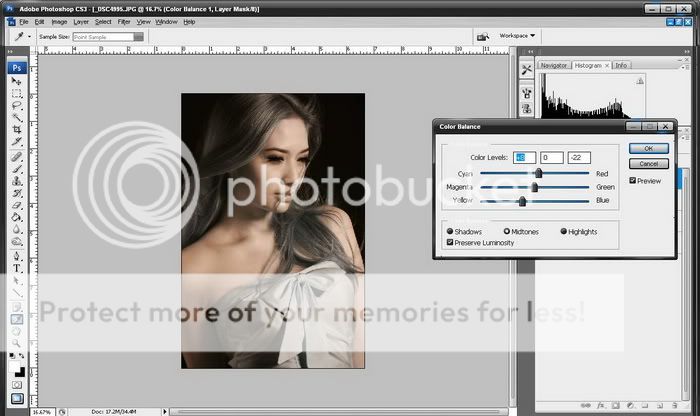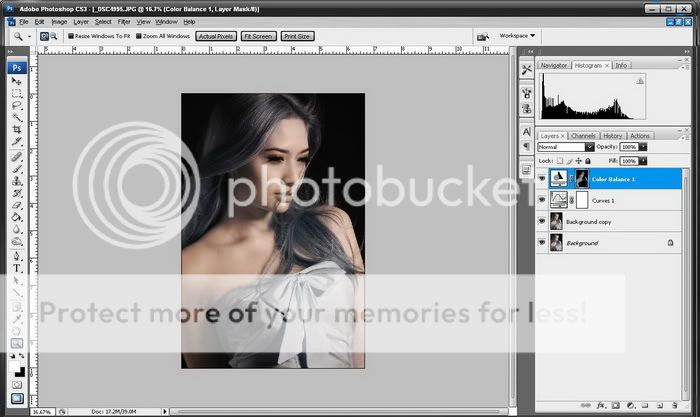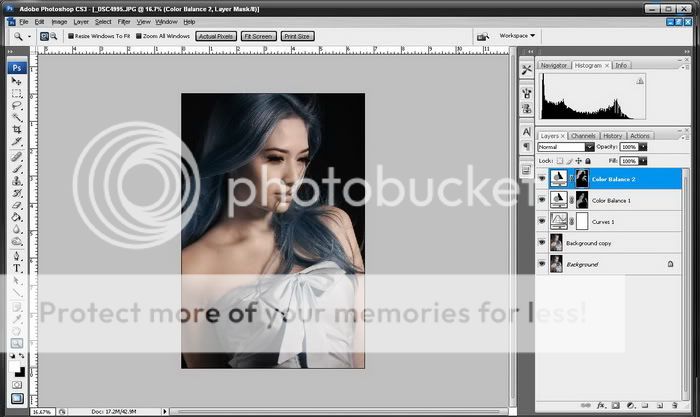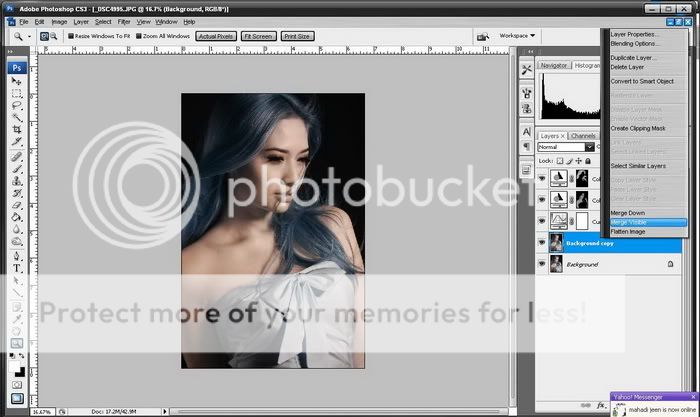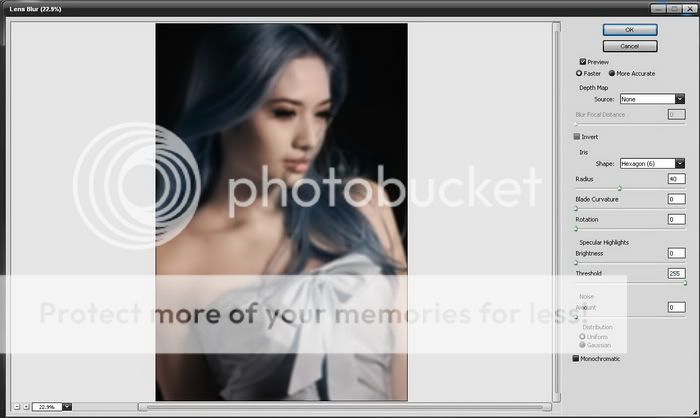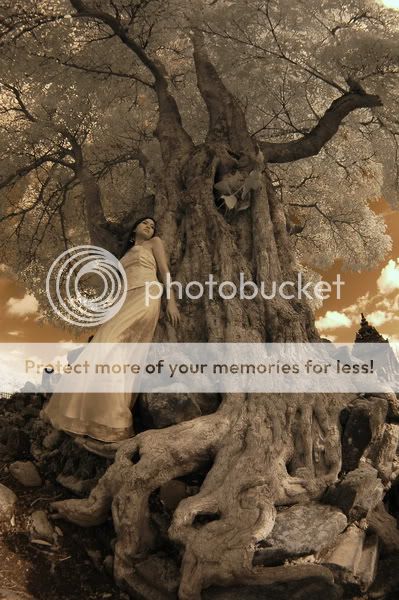just wanna share
Chapter 1
*for Infrared FireWorms v5b / Dibyo's full infrared / Harlim's v3 / Hoya R72 / Cokin 007
What people said about skintone in infrared? I believe they will answered it with “zombie skintone”. Yah, mostly infrared photographers using standard preset(preset to leaf or grass), is it right? In my humble opinion, it’s just make you spend more time in photoshop, setting the colour balance or channel mixer then masking to create the skintone,but, wow, it’s enough to take 3 cups of coffee.
It’s up to you, it’s your decision to edit the photo, but can we make it more simple?
How? First make a preset from dark brown colour (you can use your wood table or any material) *note, you may found some difficulty if you are using Canon. How do we know that the preset is correct? Tone : orange – brown.
It’s not only affecting the tone, but it makes the contrast etc more natural than making skintone in photoshop.
This pic was taken with Nikon D70 | Nikkor AF-D 80-200mm f2.8 | FireWorms v5b | 3 Lamps | Preset : Skintone
before :

after :

------------------------------------------------------------------------
Chapter 1
*for Infrared FireWorms v5b / Dibyo's full infrared / Harlim's v3 / Hoya R72 / Cokin 007
What people said about skintone in infrared? I believe they will answered it with “zombie skintone”. Yah, mostly infrared photographers using standard preset(preset to leaf or grass), is it right? In my humble opinion, it’s just make you spend more time in photoshop, setting the colour balance or channel mixer then masking to create the skintone,but, wow, it’s enough to take 3 cups of coffee.
It’s up to you, it’s your decision to edit the photo, but can we make it more simple?
How? First make a preset from dark brown colour (you can use your wood table or any material) *note, you may found some difficulty if you are using Canon. How do we know that the preset is correct? Tone : orange – brown.
It’s not only affecting the tone, but it makes the contrast etc more natural than making skintone in photoshop.
------------------------------------------------------------------------
Optimize the skintone preset in Studio,This pic was taken with Nikon D70 | Nikkor AF-D 80-200mm f2.8 | FireWorms v5b | 3 Lamps | Preset : Skintone
before :

after :

------------------------------------------------------------------------
- After load the picture, duplicate the image to prevent the photo. (Right click at the layer background)
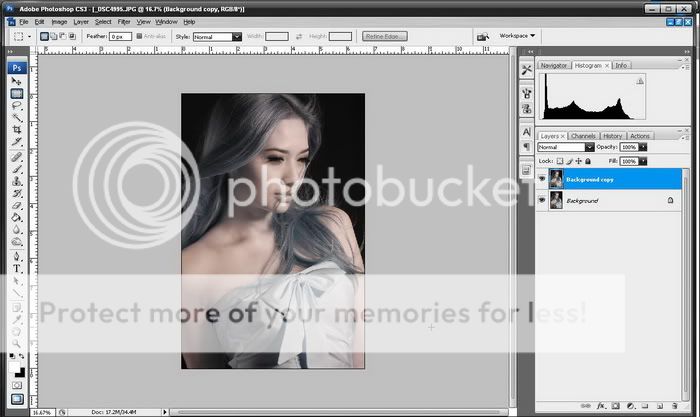
- Make a layer curve like this.

- Then, make a layer Colour balance. (midtones +8 0 -22)