You are using an out of date browser. It may not display this or other websites correctly.
You should upgrade or use an alternative browser.
You should upgrade or use an alternative browser.
The Review of Eye-Fi Pro X2
- Thread starter marky
- Start date
duo maxwell
New Member
I just received my Eye Fi Pro X2 ordered from Amazon. But I could not get pass the outgoing connection test for the firewall thus not able to create a new account to start using the Eye Fi.
I tried to reinstall the software on my mac, tried to restart my mac, tried to use my iphone to connect to internet instead of using my wirelss router.
Any kind souls around able to advise me how to pass the outing connection test? I have been trying since yesterday. Tried to google for solution on the net and eye-fi forum but could not find any which can work for my case.
I tried to reinstall the software on my mac, tried to restart my mac, tried to use my iphone to connect to internet instead of using my wirelss router.
Any kind souls around able to advise me how to pass the outing connection test? I have been trying since yesterday. Tried to google for solution on the net and eye-fi forum but could not find any which can work for my case.
lotus80
New Member
duo maxwell said:I just received my Eye Fi Pro X2 ordered from Amazon. But I could not get pass the outgoing connection test for the firewall thus not able to create a new account to start using the Eye Fi.
I tried to reinstall the software on my mac, tried to restart my mac, tried to use my iphone to connect to internet instead of using my wirelss router.
Any kind souls around able to advise me how to pass the outing connection test? I have been trying since yesterday. Tried to google for solution on the net and eye-fi forum but could not find any which can work for my case.
You can try connecting your mac directly to cable modem. If it works then your wifi settings need some tweaking, maybe.
Or Is the firewall feature on your Mac is active ?
lotus80
New Member
duo maxwell said:I just received my Eye Fi Pro X2 ordered from Amazon. But I could not get pass the outgoing connection test for the firewall thus not able to create a new account to start using the Eye Fi.
.
May i ask how much did it cost in total in S$, thanks.
I bought an X2 connect card with CF adaptor and tried it with Oly E3, but am getting a card erro. Can you please share the photo of the CF card adaptor you are using with E3. Did you get the adaptor from US or from Singapore. Thanks
Setting up of software
Its relatively easy in the installation of the software. Once u have plugged in the memory card, the installation program is inside the memory card. Just double click on either Win or Mac installation program and let it run. It'll auto run the updates if the latest version of the software is not installed and it even updates the latest version for the Eye-Fi Card.
Once installed, it'll let you create an account with Eye-Fi.
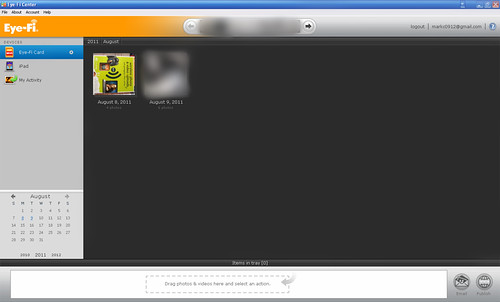
Test Drive
After all the settings have been done on for the card. I've synced it to my ipad 2, under the direct mode. Used my EPL-1 with the Eye-Fi Card inside. Took some sample shots and it was uploaded to my ipad almost instantly. It takes about 3-4 Secs for a 6 MB photo to be sent over.
Next tested was with a sd-cf adapter inserted into my Olympus E3. There was no lag during the transfer when my ipad was just beside the camera. The problem arises when i left my ipad in the room and took the camera out to the living room to take some shots and it was disconnected from my ipad. It took slightly awhile before the ipad can find the network and connect.
There are actually some known issues for the CF card adaptor from the Eye-Fi Website but i didn't face any problems with it.
According the website: Compact flash card adapters issues | Eye-Fi Support
Some known issues are:
- Wireless range of the Eye-Fi Card is noticeably reduced.
- Formatting the Eye-Fi Card in a CF adapter has caused the Eye-Fi Card to fail.
- File corruption of photos.
I had the same issue on my Mac, i tried it on PC with win7. First attempt, got an error on the outgoing connection test.
But got around with the below suggestion posted in one of the online forum .
"When the first popup appears, with the info that says something along the lines that you may need to grant additional access if there is a following popup, you will notice that when you click the OK button, this is the same button on the following test window that would allow you to proceed if the internet test had worked.
To get past the failed test, on that first popup with the instructions, click the ok button and then immediately click it again on the following window (basically, try to double click the ok button on that first window). If you do it fast enough, it will allow you to click the continue button on the test window before it is greyed-out.
Even though this essentially skipped the test screen, my wifi connection still worked perfectly afterward.
Hope this helps"
But got around with the below suggestion posted in one of the online forum .
"When the first popup appears, with the info that says something along the lines that you may need to grant additional access if there is a following popup, you will notice that when you click the OK button, this is the same button on the following test window that would allow you to proceed if the internet test had worked.
To get past the failed test, on that first popup with the instructions, click the ok button and then immediately click it again on the following window (basically, try to double click the ok button on that first window). If you do it fast enough, it will allow you to click the continue button on the test window before it is greyed-out.
Even though this essentially skipped the test screen, my wifi connection still worked perfectly afterward.
Hope this helps"
I just received my Eye Fi Pro X2 ordered from Amazon. But I could not get pass the outgoing connection test for the firewall thus not able to create a new account to start using the Eye Fi.
I tried to reinstall the software on my mac, tried to restart my mac, tried to use my iphone to connect to internet instead of using my wirelss router.
Any kind souls around able to advise me how to pass the outing connection test? I have been trying since yesterday. Tried to google for solution on the net and eye-fi forum but could not find any which can work for my case.
I had the same issue on my Mac, i tried it on PC with win7. First attempt, got an error on the outgoing connection test.
But got around with the below suggestion posted in one of the online forum .
"When the first popup appears, with the info that says something along the lines that you may need to grant additional access if there is a following popup, you will notice that when you click the OK button, this is the same button on the following test window that would allow you to proceed if the internet test had worked.
To get past the failed test, on that first popup with the instructions, click the ok button and then immediately click it again on the following window (basically, try to double click the ok button on that first window). If you do it fast enough, it will allow you to click the continue button on the test window before it is greyed-out.
Even though this essentially skipped the test screen, my wifi connection still worked perfectly afterward.
Hope this helps"
Last edited:
icemangrafx
New Member
Hi,
I have just bought a flucard locally 8gb wifi SD card for my Pentax K7. I have a few questions for eye-fi card users. How many cards did u receive when u buy them. 2pcs? If so,it is a good bargain. I bought 1pc for S$79 for an 8gb. Also does the apps for ios / android available for free or need to purchase? The flucard 's app all need to be purchased. TIA. 
I have just bought a flucard locally 8gb wifi SD card for my Pentax K7. I have a few questions for eye-fi card users. How many cards did u receive when u buy them. 2pcs? If so,it is a good bargain. I bought 1pc for S$79 for an 8gb. Also does the apps for ios / android available for free or need to purchase? The flucard 's app all need to be purchased. TIA. 
Last edited:
1 piece in 1 box only..
I bought the flucard when it was launched, never got it to work. Support was non existent, tried email and calling, went to the shop in SLT and they gave me a number to call, no answer..lol..
So end up with the Eye-fi Pro X2.
I have 3 of them 2 X2 pro and 1 X2 connect.
Used the X2 connect in the 2nd slot of the 5D and it worked extremely well as the 5D have native firmware support for it. I shoot Raw to CF and Jpg to the Eye-fi.
The other 2 card in a EP3 or GF1 works as advertised.
On my M9 the range is very short but works. Trying to use a MIFI with it.
App wise, I only use shuttersnitch on iPhone and iPad, recently bought Photosmith but still have not tried the transfer etc.
For me the Eyefi is strictly used for quick preview etc, to quickly email shot to clients to give them the idea of what is being shot. all Jpg will be deleted after the Raw is imported.
I bought the flucard when it was launched, never got it to work. Support was non existent, tried email and calling, went to the shop in SLT and they gave me a number to call, no answer..lol..
So end up with the Eye-fi Pro X2.
I have 3 of them 2 X2 pro and 1 X2 connect.
Used the X2 connect in the 2nd slot of the 5D and it worked extremely well as the 5D have native firmware support for it. I shoot Raw to CF and Jpg to the Eye-fi.
The other 2 card in a EP3 or GF1 works as advertised.
On my M9 the range is very short but works. Trying to use a MIFI with it.
App wise, I only use shuttersnitch on iPhone and iPad, recently bought Photosmith but still have not tried the transfer etc.
For me the Eyefi is strictly used for quick preview etc, to quickly email shot to clients to give them the idea of what is being shot. all Jpg will be deleted after the Raw is imported.
quantumpix
New Member
I used direct mode for my canon 500d and ipad2 and it works, so after i take a shot, it will auto transfer to my ipad, i will edit using big lens apps and upload via picassa...
J-Chan
Senior Member
Just got my X2 Pro as well, works like a charm on the 5D3. 5D3 has a dedicated Eye-Fi menu where you can enable/disable the wireless transmission, plus shows the status of the Eye-Fi card. What SSID it is connected to or broadcasting, and whether it is transferring pictures. The pictures will have a little wireless symbol once it has been transferred by the Eye-Fi card.
lotus80
New Member
J-Chan said:Just got my X2 Pro as well, works like a charm on the 5D3. 5D3 has a dedicated Eye-Fi menu where you can enable/disable the wireless transmission, plus shows the status of the Eye-Fi card. What SSID it is connected to or broadcasting, and whether it is transferring pictures. The pictures will have a little wireless symbol once it has been transferred by the Eye-Fi card.
Great, and geotagging works properly in Singapore ?
lotus80
New Member
J-Chan said:Yup, Sg has so many Wireless@SG open networks and various other open networks, so it's fairly accurate.
Thanks, will order mine soon.
J-Chan
Senior Member
Sorry bros... I have a serious problem. Anyone knows how to et whole of the usb card reader for the eye-fi? Lost mine... actually its somewhere in my house... just do not know where! Appreciate all the help...
Any SD card reader will do, it's not a special SD card reader for the Eye-Fi. I'm just using my laptop's built-in SD card reader and it works fine.
redviper
New Member
J-Chan said:Any SD card reader will do, it's not a special SD card reader for the Eye-Fi. I'm just using my laptop's built-in SD card reader and it works fine.
I tried. Doesn't seem to work on my mac. I read somewhere tt you need the reader to do updating and so on...
redviper
New Member
i hv 3, 1 mbp, 1 air and an imac. Got it working when i get into the windows environment on my imac. On Mac OSX, the card not inserted message kept appearing...
K
K
works fine on my Macs, I have 3 of them some old, some new.
Similar threads
- Replies
- 0
- Views
- 1K
- Replies
- 0
- Views
- 384
- Replies
- 0
- Views
- 372
- Replies
- 0
- Views
- 430
- Replies
- 0
- Views
- 429
