I know a lot of you move back and forth between Lightroom and Photoshop in your workflow, and if you take an image over there and open Camera Raw, you might surprised (well, I was) to find that the Transform Panel (the panel with Upright and the manual transformation sliders) is missing from the list of panels. It’s not hidden. It’s just not there (as seen below). It’s gone!
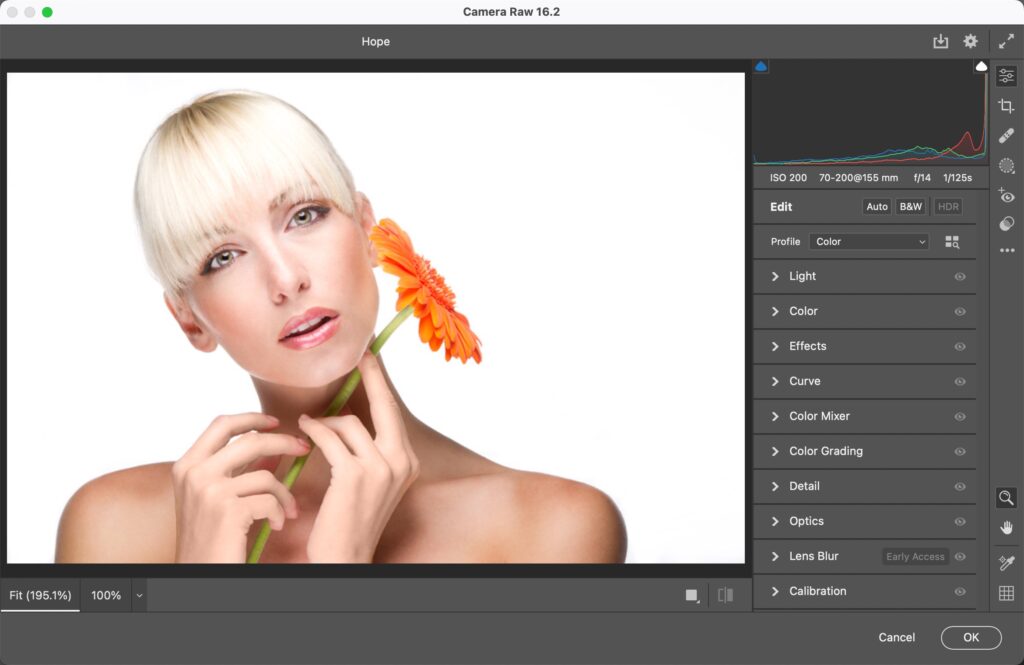
NOTE: This panel was called “Geometry” in Camera Raw, but it is identical to the Transform panel in Lightroom. Why the two names? Well, that’s a very good question for Adobe (cricket, cricket).
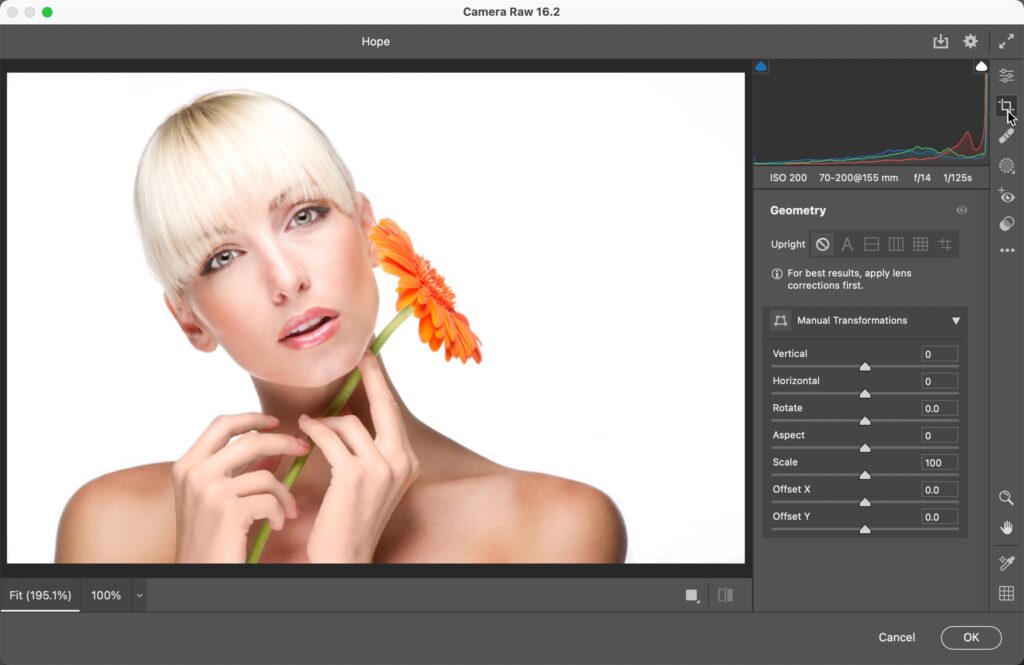
Here’s what Adobe did (for reasons I do not quite understand). They moved the Geometry panel to the Crop tool. When using Camera Raw from the Filter Menu, you click on the Crop tool (which was never there before when using it as a filter) and now the panel appears (as seen above where I’m clicking on the Crop Tool).
However, as you can see no actual crop tool is found there (it only appears when the image is still in its raw state, so if you open a raw image, the crop tools are there. If you use Camera Raw as a filter, you just see the Transform (Geometry panel) and nothing else. I know. It’s weird, but weirdness aside, at least the mystery of the “Missing Transform Panel” has been solved.
Have a great Monday, everybody!
-Scott
P.S. There are just two spots left for my travel photography workshop on the beautiful island of Santorini, Greece, this May. Info and tickets at scottkelbyworkshops.com
The post The Mastery of the “Missing Transform Panel” in Camera Raw appeared first on Lightroom Killer Tips.
Continue reading...
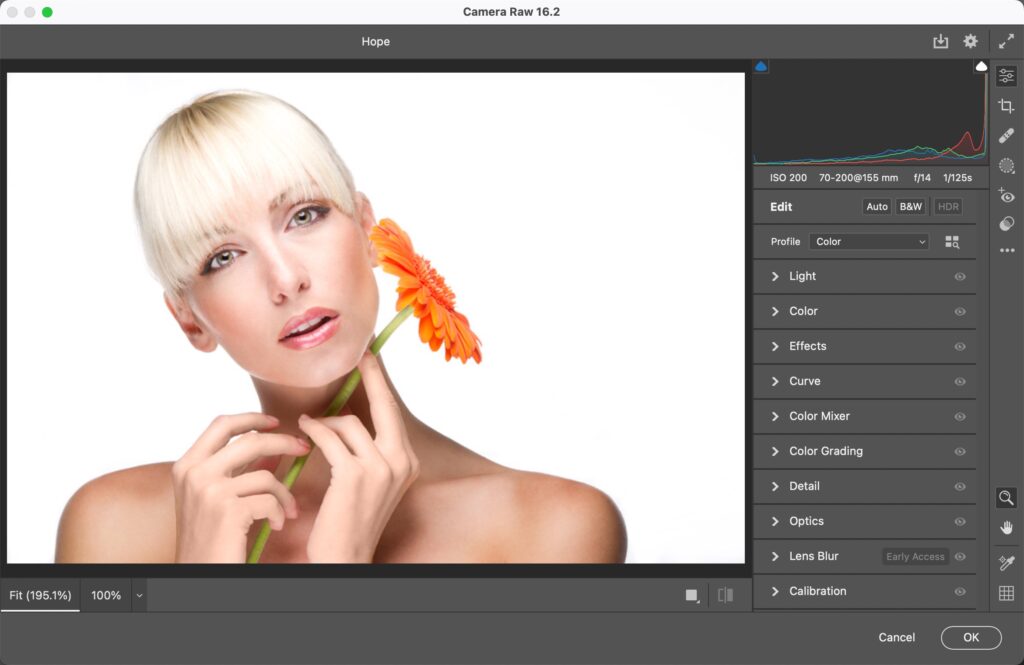
NOTE: This panel was called “Geometry” in Camera Raw, but it is identical to the Transform panel in Lightroom. Why the two names? Well, that’s a very good question for Adobe (cricket, cricket).
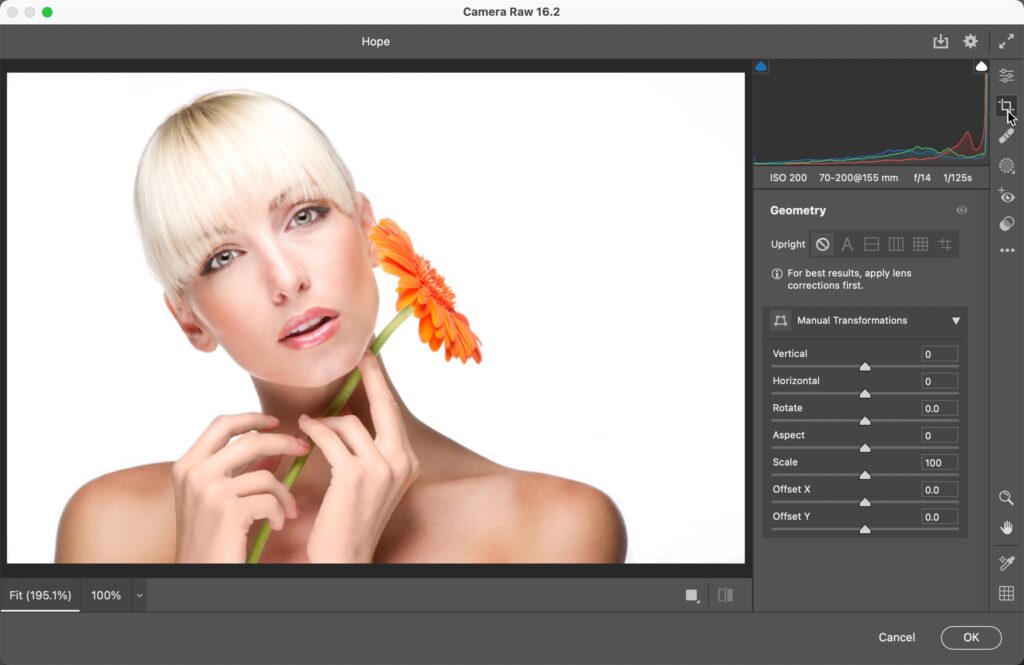
Here’s what Adobe did (for reasons I do not quite understand). They moved the Geometry panel to the Crop tool. When using Camera Raw from the Filter Menu, you click on the Crop tool (which was never there before when using it as a filter) and now the panel appears (as seen above where I’m clicking on the Crop Tool).
However, as you can see no actual crop tool is found there (it only appears when the image is still in its raw state, so if you open a raw image, the crop tools are there. If you use Camera Raw as a filter, you just see the Transform (Geometry panel) and nothing else. I know. It’s weird, but weirdness aside, at least the mystery of the “Missing Transform Panel” has been solved.
Have a great Monday, everybody!
-Scott
P.S. There are just two spots left for my travel photography workshop on the beautiful island of Santorini, Greece, this May. Info and tickets at scottkelbyworkshops.com
The post The Mastery of the “Missing Transform Panel” in Camera Raw appeared first on Lightroom Killer Tips.
Continue reading...


