You are using an out of date browser. It may not display this or other websites correctly.
You should upgrade or use an alternative browser.
You should upgrade or use an alternative browser.
Share your photos with the Canon camera you're using for technical discussion
- Thread starter satalite711
- Start date
- Status
- Not open for further replies.
Schmike
New Member
is that a green tree boa? very nice pic of it.
engrmariano
Senior Member
Bamboo (Filipino band) at SG, 31/08/08
40D: iso3200 (who says you need 50D or nikon FF to get clean high iso images?), f/2.8, 1/125s
bamboo
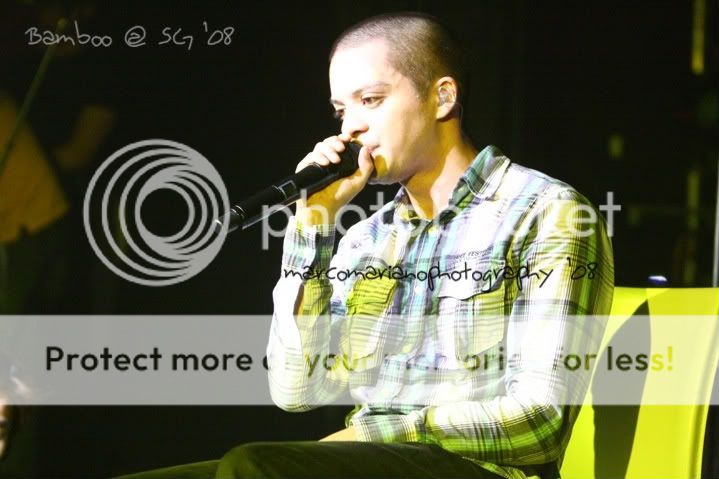

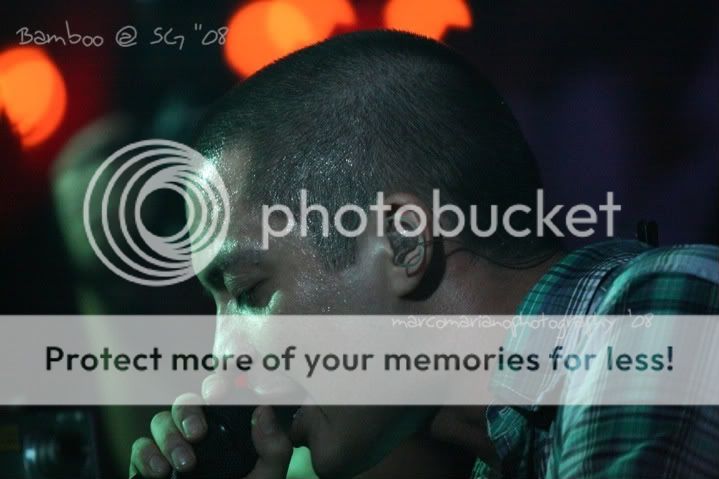
ira

nathan

40D: iso3200 (who says you need 50D or nikon FF to get clean high iso images?), f/2.8, 1/125s
bamboo
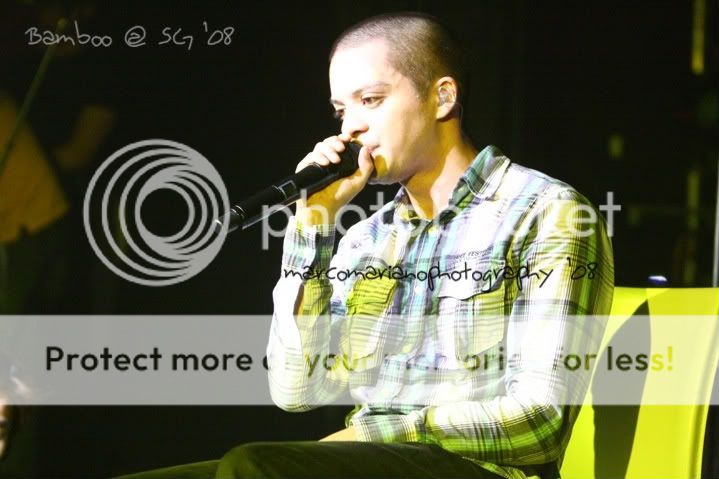

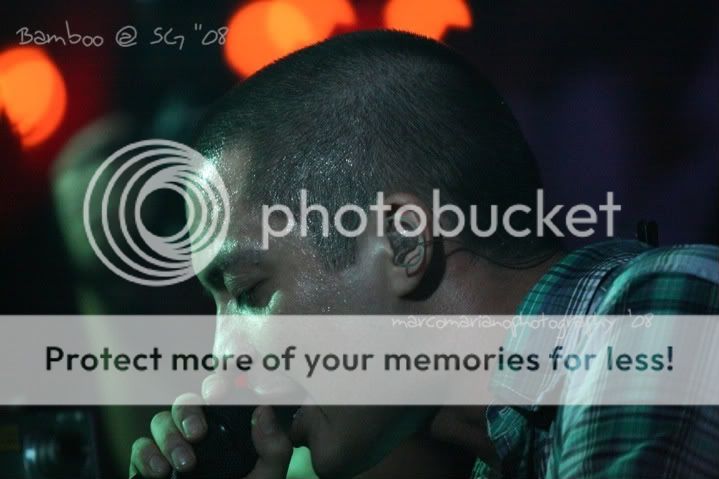
ira

nathan

shawngoh76
New Member
I have a almost similar pic as Ballan taken in Sentosa....
450D 85mm / f1.8 with crop

450D 85mm / f1.8 with crop

NoobTraveller
New Member
My 1st post with some beginner's shots.
40D with Tamron 17-50mm f/2.8



40D with Tamron 17-50mm f/2.8



Last edited:
Model - Geraldine Tan - from U-nik Photography & Modelling Studio.


The rest of the Pics are here - Model - Geraldine Tan


The rest of the Pics are here - Model - Geraldine Tan
HDR using 1 Raw file with canon digital photo professional and Dynamic HDR. Original photo taken using 400D with 17-85mm lens
in Canon Digital Photo Professional
step 1 - open Raw file to be processes
step 2 - convert the raw file to jpg as-is
step 3 - open same file in step 1 - reduce Brightness Adjustment to -2. save as jpg (different name)
step 4 - open same file in step 1 - increase Brightness Adjustment to +1.5. save as jpg (different name)
step 5 launch HDR dynamic and combine them ... play around with option... and here is one sample

in Canon Digital Photo Professional
step 1 - open Raw file to be processes
step 2 - convert the raw file to jpg as-is
step 3 - open same file in step 1 - reduce Brightness Adjustment to -2. save as jpg (different name)
step 4 - open same file in step 1 - increase Brightness Adjustment to +1.5. save as jpg (different name)
step 5 launch HDR dynamic and combine them ... play around with option... and here is one sample

digital601
New Member
2 pictures of Getai from Teban last night.
No PP, just crop and re-size.
1)

2)

No PP, just crop and re-size.
1)

2)

blurboiboi
Senior Member
sharing a Common Tiger....
taken with 40D, 70-200 F4...

taken with 40D, 70-200 F4...

Shin Howard
Senior Member
Some recent shots to share.
#1

#2

#3

#4

Comments welcome. Thanks
#1

#2

#3

#4

Comments welcome. Thanks
- Status
- Not open for further replies.
Similar threads
- Replies
- 0
- Views
- 134
- Replies
- 0
- Views
- 127
- Replies
- 0
- Views
- 153
- Replies
- 0
- Views
- 162
















