RSSNewsFeeder
Member
While not something I do a lot, there are a few situations where I use a droplet as part of my export process from Lightroom Classic (LrC). A droplet is a way to take a Photoshop action and make it an executable file that lives outside of Photoshop but allows you to drag and drop photos onto the droplet to run them through the action. Using them as part of the Export process from Lightroom Classic allows provides an easy way to drag and drop all the exported copies through the droplet and whatever action it contains. Unfortunately, there currently is a bug affecting some Mac users that causes an error to be displayed when you try to run exported copies through a droplet.
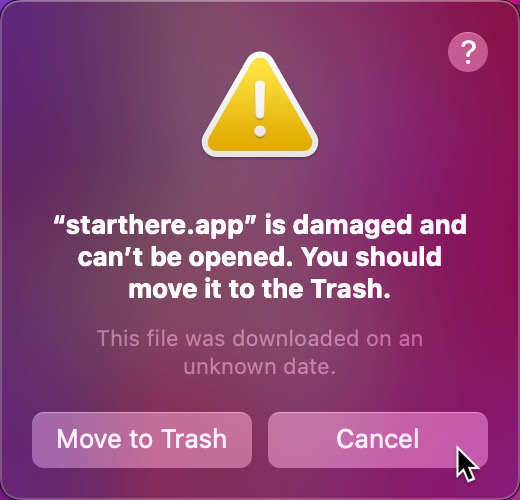
If you’ve experienced this, the problem is not with your droplet, but with the OS. Here’s how to fix it:
Step One: Cancel out of that error message if still visible.
Step Two: Go to the folder where the droplet is located and right-click (ctrl-click) and choose Open.
Step Three: You’ll see that same error message again, but click Open. Nothing should happen.

Step Four: Quit the droplet (via the Menu bar).
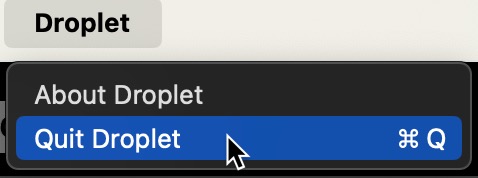
Step Five: Re-run your export with the droplet as part of the export in the Post-Processing section and it should run without error.
I’m afraid you’ll have to do that for each droplet you have, but hopefully the issue will get fixed soon and be a thing of the past. Hope that helps anyone in the situation I was in that inspired this post.
The post Mac Ventura Bug Affecting Droplets appeared first on Lightroom Killer Tips.
Continue reading...
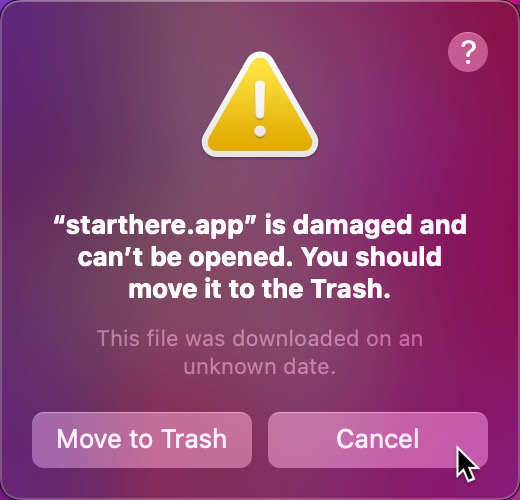
If you’ve experienced this, the problem is not with your droplet, but with the OS. Here’s how to fix it:
Step One: Cancel out of that error message if still visible.
Step Two: Go to the folder where the droplet is located and right-click (ctrl-click) and choose Open.
Step Three: You’ll see that same error message again, but click Open. Nothing should happen.

Step Four: Quit the droplet (via the Menu bar).
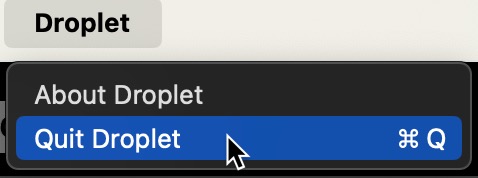
Step Five: Re-run your export with the droplet as part of the export in the Post-Processing section and it should run without error.
I’m afraid you’ll have to do that for each droplet you have, but hopefully the issue will get fixed soon and be a thing of the past. Hope that helps anyone in the situation I was in that inspired this post.
The post Mac Ventura Bug Affecting Droplets appeared first on Lightroom Killer Tips.
Continue reading...
