RSSNewsFeeder
Member

Do you know where your catalog is tonight? A lot of us don’t – we know it’s “somewhere,” but if you want the best performance from Lightroom, you hear us talking again and again about how your catalog should be on your fastest internal hard drive, but if you don’t know where your catalog is in the first place, it makes things kinda hard.
Well, it’s easier to find it than you’d think, thanks to a simple “find it for me” button in Lightroom.
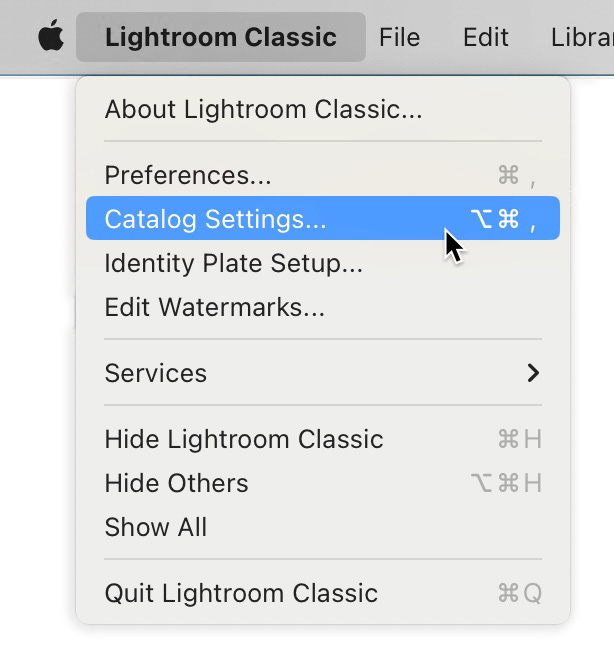
STEP ONE: Go to your Catalog preferences (they’re under the “Lightroom Classic” menu on a Mac, and I believe they are found under the File menu on a Windows PC (you’ll let me know if this is not the case).
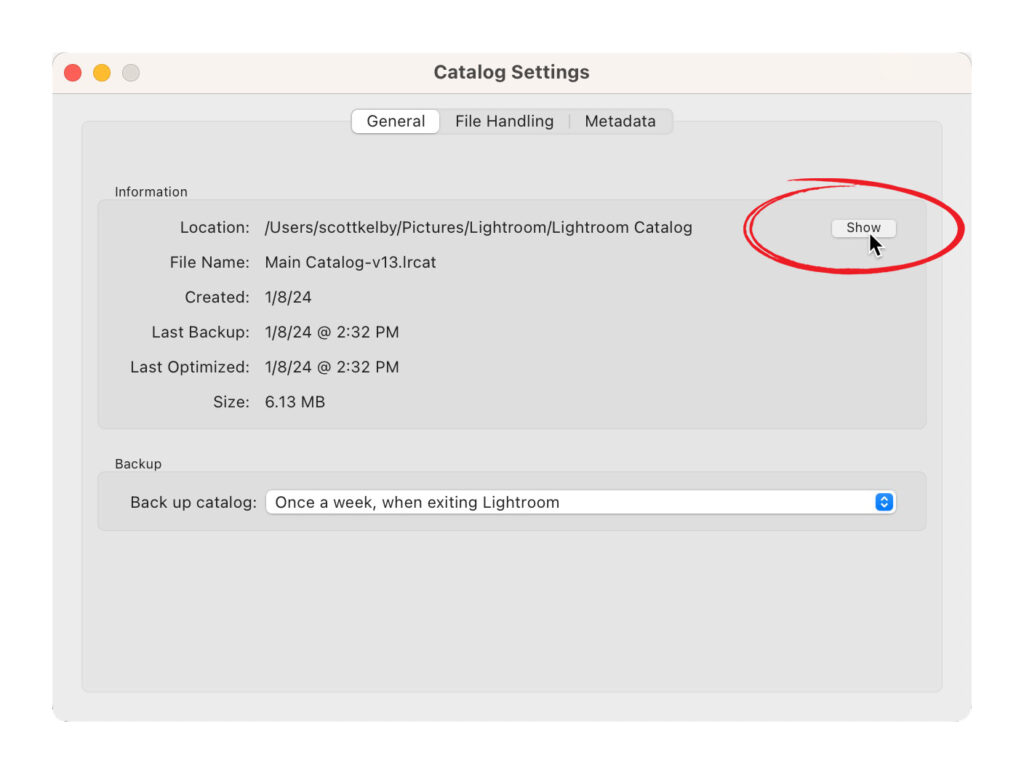
STEP TWO: When the Catalog Settings window appears (shown above) to the right of “Location,” click the “Show” button (I circled it here in red above). That’s all there is to it.
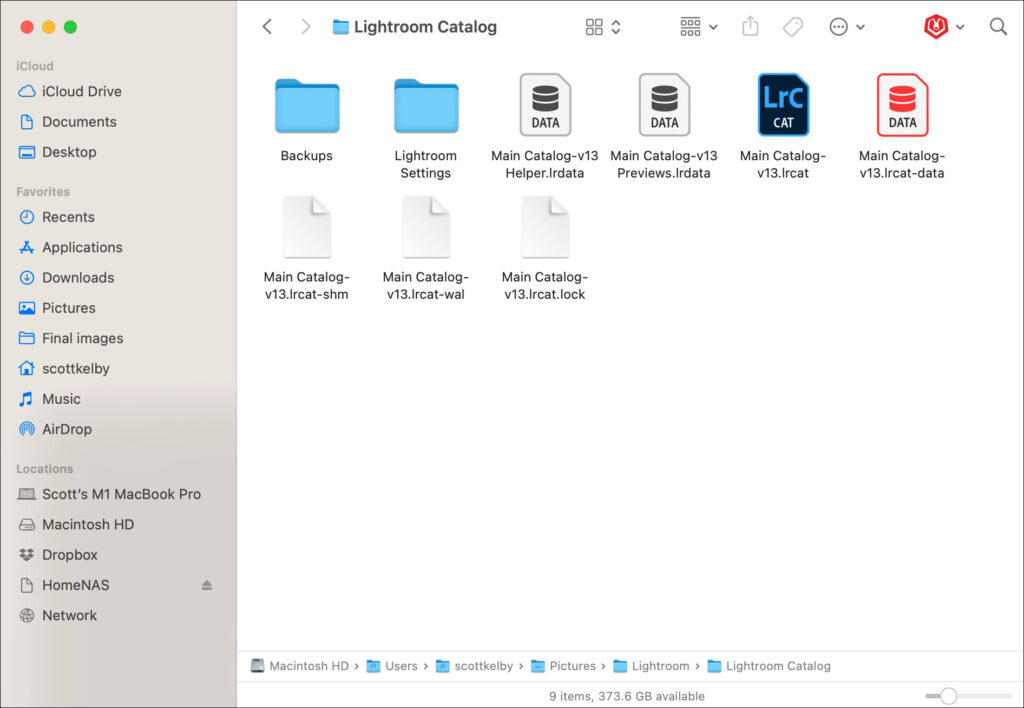
Above: Hitting that ‘Show’ button opens the folder on your computer (or on your external hard drive) where your catalog is stored (as shown above). Now you know where it is, and hopefully, it’s in the right place (on your fastest internal hard drive). If it’s not, then read this article on how to move safely and easily from your external hard drive back to your computer.
I finally posted some photos from my London Travel Photography Workshop

Yes, it’s taken me this long to make an Adobe Express page with the images and Behind-The-Scenes shots (here’s the link to check it out). Well, only because I basically forgot to do it. Well, I actually did make a page from my project on the London Tube, which had to do with a course I recorded while in London on what to do when you’ve been to a place before as a photographer and you need something new to shoot – a personal project based on your location. It’s really about taking something your enjoy or you’re passionate about and marrying it with your trip, and that all makes a lot more sense when you watch the course, so here’s a link if you’d like to check it out.
I’m doing the Keynote at FotoClave next month

Super psyched about this one – it’s my first time at the FotoClave photography conference, and my first time back in California since right before COVID hit, and I can’t wait. It’s Feb 17-19, 2024 in San Ramon.
My keynote presentation and my regular session on the conference track are both about travel photography, and I have a lot to share, so I hope you can check out the conference. There are loads of great instructors, including the incredible Frans Lanting. It’s a can’t-miss West Coast event. Here’s the link with more details.
Thanks for stopping by, and here’s wishing you a safe, happy, decent weather weekend, and a big Playoff win for the Bucs (hey, it could happen. Right? Hello? Anybody?).

-Scott
The post How To Find Out Exactly Where Your Lightroom Classic Catalog is Actually Stored appeared first on Lightroom Killer Tips.
Continue reading...
