RSSNewsFeeder
Member
I get asked this question a lot since in all my tutorials my Mask panel appears near the top of my right side panels rather than at its default location floating over the top right corner of the image. It’s easy (and here’s how):
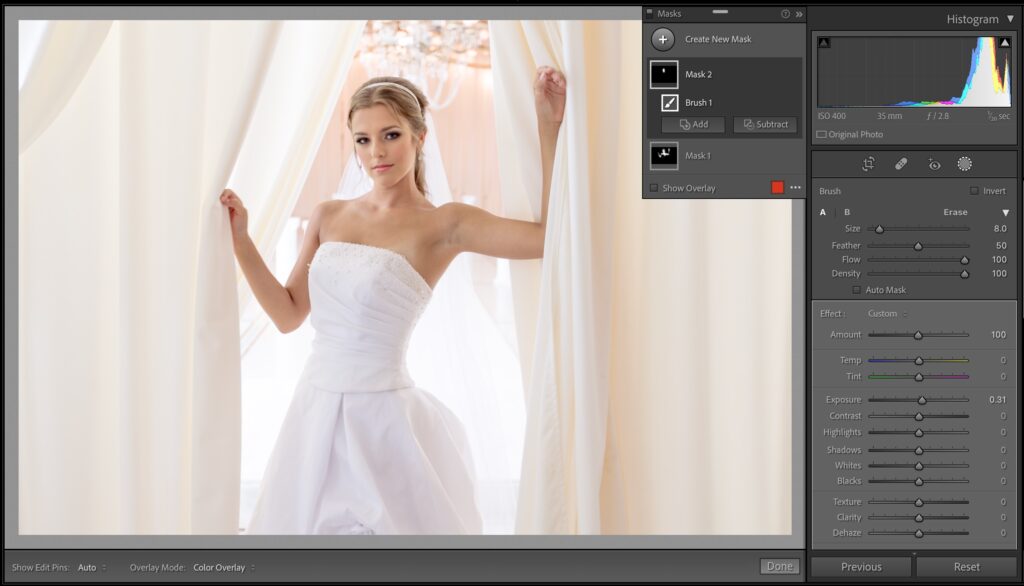
Above: Here you can see the Masks panel in its default location where it’s covering part of your image. It is floating, so you can click on the title bar and move it, but I thought that was supposed to be one of the original great things about Lightroom’s interface – it didn’t let a bunch of panels ‘float’ over and interfere with your image area. So, let’s get it docked with the right side panels.
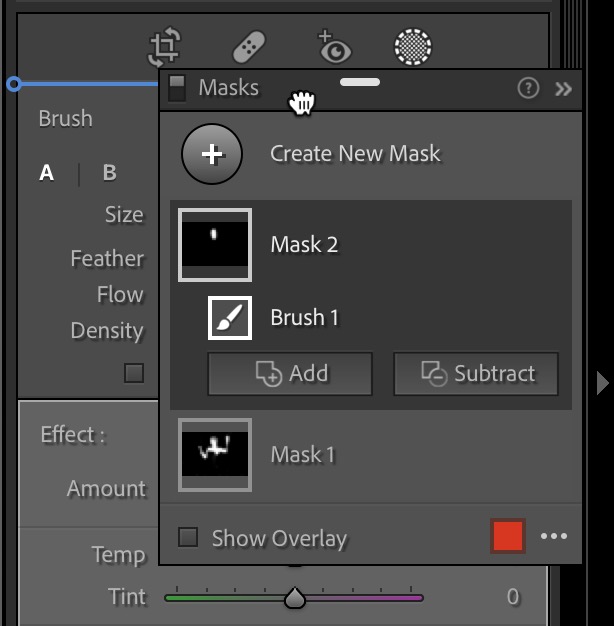
STEP ONE: Click and hold right at the top of the Masks panel, up in its title bar (as seen here) and drag it over to the top of the Right Side Panels. When you get it over there, a blue horizontal line will appear (as shown here), and once you see that blue line, all you have to do is release your mouse button, and the Masks panel docks into that position – right below the toolbar (handy location, right?). Also, it’s not visible all the time – it only appears when and while masking.

Above: Here’s how it looks when docked near the top of the right side panels.
Easy, peasy, right?
My Presentation in Salt Lake City Tonight is Sold Out!

I hope you got your tickets for tonight’s“dinner and a class” at the grand opening of Pictureline in Salt Lake City, cause it’s sold out. I’m there on behalf of Westcott lighting and Canon, and I’ve got a 90-minute presentation that I can’t wait to share. I hope I get to meet you there tonight (make sure you come up and say hi). See ya there!
On my other blog today: More iPhone Camera Grumpiness
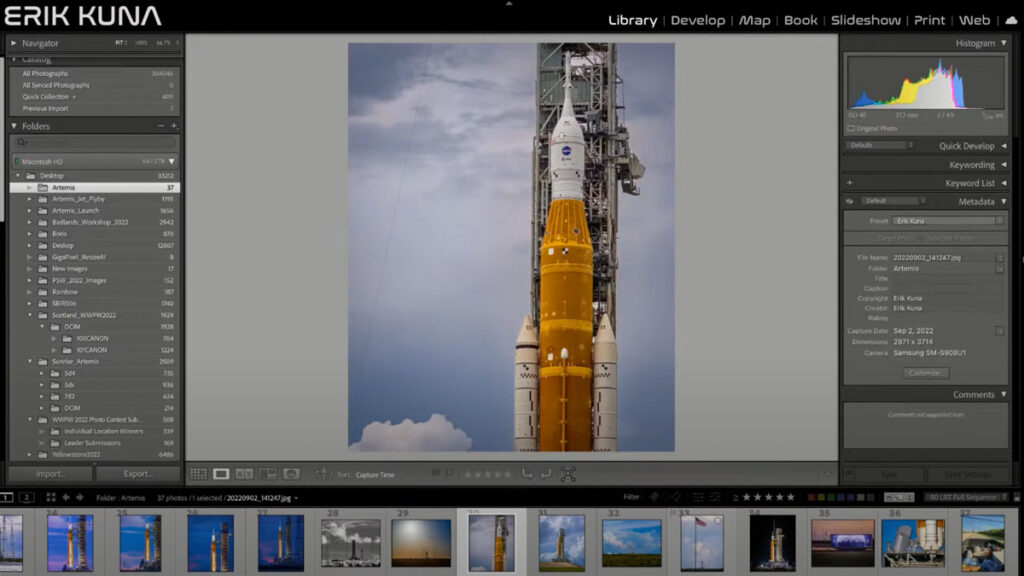
Erik Kuna showed a stunningly clear photo example of why we’re so disappointed in the iPhone 14 Pro’s lack of a 10x Optical Zoom, plus the official announcement of the OPTIC West Conference where I’m delivering one of the keynote presentations (Frans Lanting is doing the other – honored just to be presenting alongside him), and lastly, I was a Gold Winner in the European Photography Awards in the Fine Art Photography Travel Professional category. All this is over at scottkelby.com today – hope you’ll check it out if you’ve got a sec.
I hope this weekend’s football is as good to me as last week’s was (though I lost in my Fantasy league, to my wife Kalebra who has an amazing Fantasy team – I’m not sure anyone will beat her). #Rolltide #GoBucs!
Have a great, fun, safe weekend. Hope your team wins (unless you’re the Saints. I’m not worried about Alabama).

-Scott
The post How to Dock Lightroom’s Masks Panel (and some news) appeared first on Lightroom Killer Tips.
Continue reading...
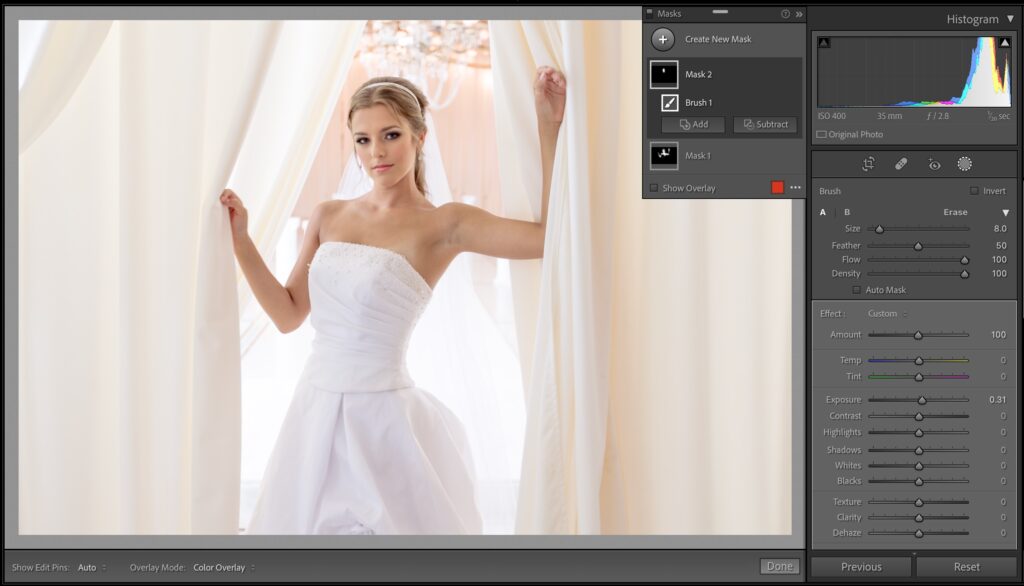
Above: Here you can see the Masks panel in its default location where it’s covering part of your image. It is floating, so you can click on the title bar and move it, but I thought that was supposed to be one of the original great things about Lightroom’s interface – it didn’t let a bunch of panels ‘float’ over and interfere with your image area. So, let’s get it docked with the right side panels.
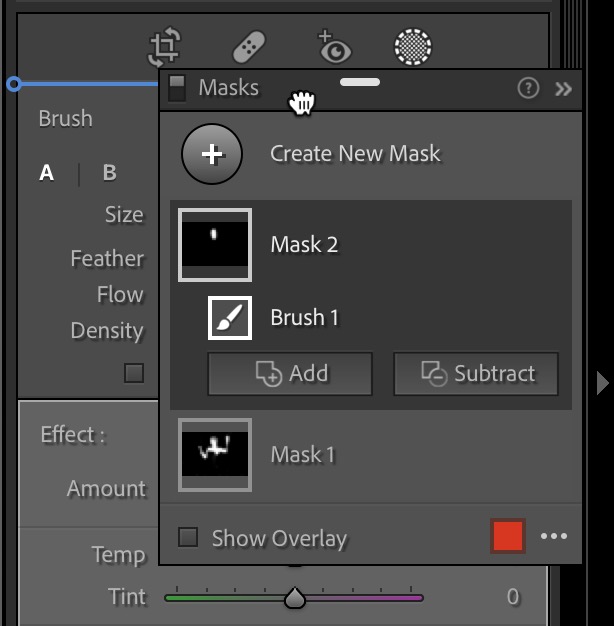
STEP ONE: Click and hold right at the top of the Masks panel, up in its title bar (as seen here) and drag it over to the top of the Right Side Panels. When you get it over there, a blue horizontal line will appear (as shown here), and once you see that blue line, all you have to do is release your mouse button, and the Masks panel docks into that position – right below the toolbar (handy location, right?). Also, it’s not visible all the time – it only appears when and while masking.

Above: Here’s how it looks when docked near the top of the right side panels.
Easy, peasy, right?
My Presentation in Salt Lake City Tonight is Sold Out!

I hope you got your tickets for tonight’s“dinner and a class” at the grand opening of Pictureline in Salt Lake City, cause it’s sold out. I’m there on behalf of Westcott lighting and Canon, and I’ve got a 90-minute presentation that I can’t wait to share. I hope I get to meet you there tonight (make sure you come up and say hi). See ya there!
On my other blog today: More iPhone Camera Grumpiness
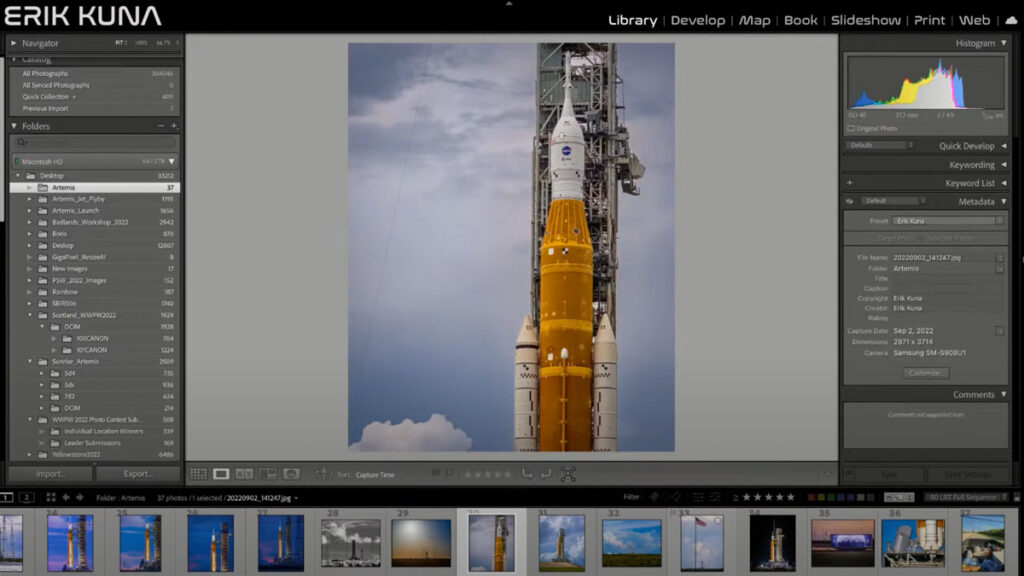
Erik Kuna showed a stunningly clear photo example of why we’re so disappointed in the iPhone 14 Pro’s lack of a 10x Optical Zoom, plus the official announcement of the OPTIC West Conference where I’m delivering one of the keynote presentations (Frans Lanting is doing the other – honored just to be presenting alongside him), and lastly, I was a Gold Winner in the European Photography Awards in the Fine Art Photography Travel Professional category. All this is over at scottkelby.com today – hope you’ll check it out if you’ve got a sec.
I hope this weekend’s football is as good to me as last week’s was (though I lost in my Fantasy league, to my wife Kalebra who has an amazing Fantasy team – I’m not sure anyone will beat her). #Rolltide #GoBucs!
Have a great, fun, safe weekend. Hope your team wins (unless you’re the Saints. I’m not worried about Alabama).

-Scott
The post How to Dock Lightroom’s Masks Panel (and some news) appeared first on Lightroom Killer Tips.
Continue reading...
