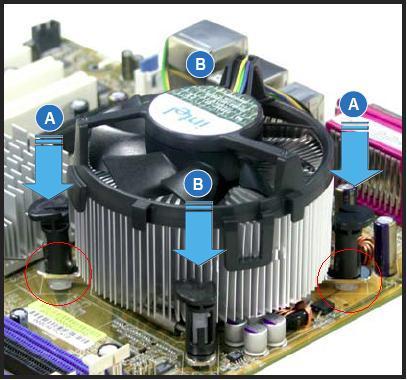smile_gerard
Senior Member
It's more of you getting a gem... quad-cores are difficult to overclock by that much - the more cores, the harder.
How long did you run prime95? I'd go for 8 hours min before declaring it as stable.
Dream Merchant: it's really simple to replace the heatsink-fan. just make sure you got the specs right: intel/amd, p4/c2/athon etc...
Bro, the Q6600 is one of the well known over clockers... 3ghz is a very common clock people hit. Most top out at 3.6 and some 3.9. Ran prime over night, intel burn test actually stresses the com much more. I also did a pencil mod on my mb to keep my vcore stable due to vdroop. Without the mod i could only top out at 3.4... Now the vcore is currently 1.4250... This processor is rated to be able to take up to 1.5v if i'm not mistaken... As its from an older generation running on 65nm compared to the newer 45nm processors. The 65nm processors are able to take a higher Vcore compared to the 45nm...