You are using an out of date browser. It may not display this or other websites correctly.
You should upgrade or use an alternative browser.
You should upgrade or use an alternative browser.
AIPO Dry Cabinet Distributor (Singapore)
- Thread starter APSG01
- Start date
- Status
- Not open for further replies.
How to operation the digital controller?? As easy as it is. Once you set you can leave it there!!!
Digital Control Explained
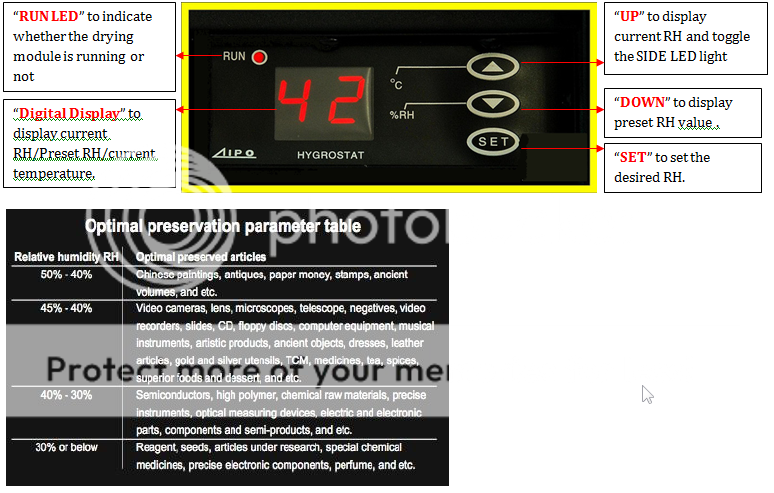
Digital Control Explained
a) A digital control utilizes a feedback control loop to accurately control the humidity reading within the preset value.
b) Users are only required to key-in the ideal %RH once and the rest is being handled by the feedback control loop
c) The drying module will operate with full rated power whenever the internal %RH is above the preset %RH value
d) The power supply to the drying module will be cut once the preset %RH is reached, thus ensuring that the internal %RH does not get too dry
e) An in-built memory makes sure that the preset %RH is stored and no re-adjustment is necessary after a power black-out
f) No battery is required to operate the digital meter
g) Much faster drying capability than analog control
Operating Instructions:
1. The digital interface commonly displays the current internal %RH.
2. Press UP, the cabinet will display current temperature reading (°C), at the same time SIDE LED will turn on/off.
3. After awhile, the reading of current temperature will change to current RH reading. As the system needs to calibre the reading the RH constantly.
4. Press Down, current preset RH value will be displayed. After awhile, the reading will change to current RH.
5. Press SET once and the LED Display will start blinking for 4 seconds.
6. Adjust UP or DOWN to reach your desired %RH while the LED Display is still blinking.
7. To enter your desired %RH, press SET twice until the LED stops blinking.
8. The %RH will now drop until it reaches your desired %RH and drying module will turn off automatically. The RUN LED incidate whether the drying module is running or not. The drying module will operate again when the %RH goes above your set value.
Note:
- It is common for the %RH to fluctuate between ±1% from your set %RH.
- There are three readings : Current Temperature, Current RH in your cabinet, Set RH.
- If the RH has reached the desire/set RH value, drying module will cut-off automatically.
- The RUN LED (just beside the Digital display) will indicate whether the controller is running.
- RUN LED turns "ON" when drying module is running.
- Digital Display will always display current RH, as the drying module constantly calibring the RH and to retain the preset RH in the cabinet.
Digital Control Explained
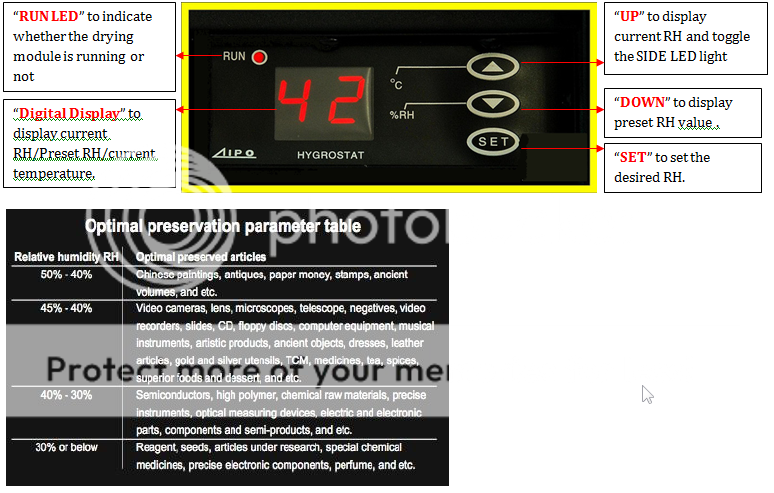
Digital Control Explained
a) A digital control utilizes a feedback control loop to accurately control the humidity reading within the preset value.
b) Users are only required to key-in the ideal %RH once and the rest is being handled by the feedback control loop
c) The drying module will operate with full rated power whenever the internal %RH is above the preset %RH value
d) The power supply to the drying module will be cut once the preset %RH is reached, thus ensuring that the internal %RH does not get too dry
e) An in-built memory makes sure that the preset %RH is stored and no re-adjustment is necessary after a power black-out
f) No battery is required to operate the digital meter
g) Much faster drying capability than analog control
Operating Instructions:
1. The digital interface commonly displays the current internal %RH.
2. Press UP, the cabinet will display current temperature reading (°C), at the same time SIDE LED will turn on/off.
3. After awhile, the reading of current temperature will change to current RH reading. As the system needs to calibre the reading the RH constantly.
4. Press Down, current preset RH value will be displayed. After awhile, the reading will change to current RH.
5. Press SET once and the LED Display will start blinking for 4 seconds.
6. Adjust UP or DOWN to reach your desired %RH while the LED Display is still blinking.
7. To enter your desired %RH, press SET twice until the LED stops blinking.
8. The %RH will now drop until it reaches your desired %RH and drying module will turn off automatically. The RUN LED incidate whether the drying module is running or not. The drying module will operate again when the %RH goes above your set value.
Note:
- It is common for the %RH to fluctuate between ±1% from your set %RH.
- There are three readings : Current Temperature, Current RH in your cabinet, Set RH.
- If the RH has reached the desire/set RH value, drying module will cut-off automatically.
- The RUN LED (just beside the Digital display) will indicate whether the controller is running.
- RUN LED turns "ON" when drying module is running.
- Digital Display will always display current RH, as the drying module constantly calibring the RH and to retain the preset RH in the cabinet.
stvkoswara
Member
hi, kindly quote me the 38 and 48 both series pls..thanks
APSG01 said:pm replied
Please quote for 48 include delivery.
hammerheader
New Member
Hi
COuld you please quote the price for the 102EX (with LED)...thanks!
COuld you please quote the price for the 102EX (with LED)...thanks!
WhiteCyclone
New Member
please quote me 38 and 48. is there free delivery provided? thank you!
jackylim383
New Member
Hi quote me for the smallest cabinet enough for one body 2 lens pls
Thx
Thx
- Status
- Not open for further replies.
Similar threads
- Replies
- 0
- Views
- 129
- Replies
- 0
- Views
- 117
- Replies
- 1
- Views
- 336
- Replies
- 0
- Views
- 139
- Replies
- 1
- Views
- 424










