RSSNewsFeeder
Member
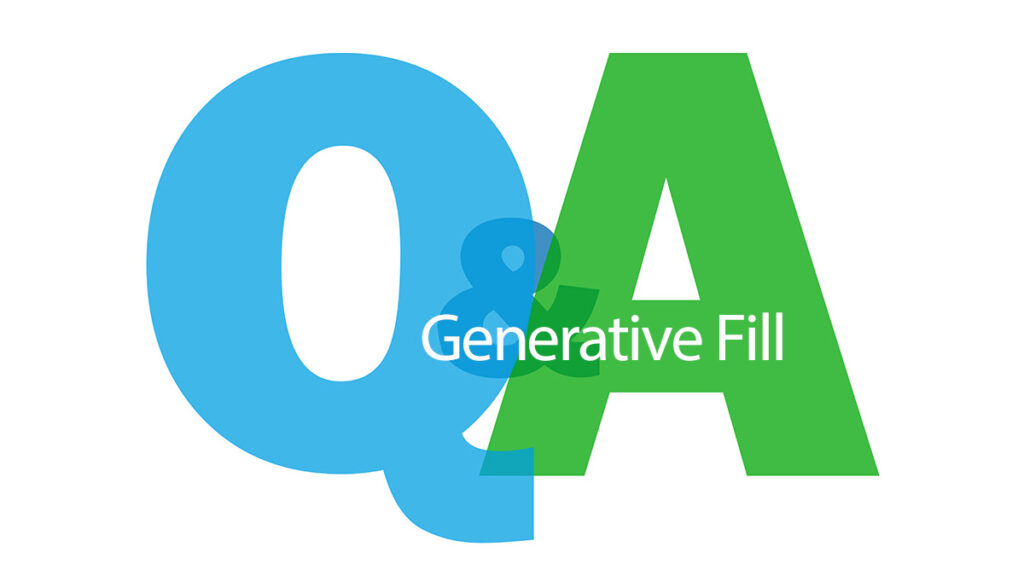
Last week, Photoshop’s Generative Fill became “all grown up,” it moved out of the “Beta” version of Photoshop and it now lives in regular ol’ Photoshop (well, the latest version, which is Photoshop 2024). As usual, there’s a lot of mis-information, hysterics, and stuff out there that’s just plain wrong, so today I thought I do a quick Q&A to address some of these questions. Here we go:
Q. So, I get 250 credits a month and then Adobe starts charging me for using Generative Fill, right?
A. Nope. You don’t ever get charged for using Generative Fill – you get unlimited Generative Fills. By the way, that 250 credits is for folks who have the Adobe Photography Plan ($10 a month US). If you have the full Adobe cloud subscription, then you get 1,000 credit a month.
Q. So at what point do I have to pay more for using Generative Fill?
A. At no point. You don’t pay more once your credits at gone.
Q. No way. I read somewhere that you get charged.
A. Yeah, don’t believe everything you read on the Internet.
Q. But this is on the Internet!
A. That’s not a question, so let’s not dwell on it. You don’t get charged, that’s a fact, so let’s move on.
Q. So what happens when I run out of credits? Does Generative Fill turn off?
A. No. You have unlimited Generative Fills, so it never turns off and never stops. The only possible thing that could happen (“could,” not 100% that it ever will) is that after your credits are gone, depending on the traffic to Adobe’s Generative Fill Servers, it could take a little longer for your fill to render. So, instead of 12-seconds (average by my calculations), maybe it could be 15-seconds or 16 or who knows, but just longer. Again, that’s only if the servers are slammed.
Q. And if I run out of credits, Gen Fill and Expand slow down?
A. From what I understand, you may not even notice a slowdown, if there even is one. Again, it depends on the server use, time of day, etc,. While you still have credits, you’re in (for lack of a better term), a “Priority Line” to get your Generative Fill done. When you run out of credits, now you’re just some schlub, begging for scraps of Fill.
Q. Really, a schlub begging for scraps?
A. Well, I might have embellished that a bit. But, like I said, you may not even notice a slowdown, or maybe on occasion you will, but you’ll still get unlimited Generative Fills, you’re not paying for them, so I’m not sweating it.
Q. But they will start charging us soon, right?
A. I have not heard anything – not a single thing, about any plan to start charging for using Generative Fill, but that doesn’t mean that can’t change one day in the future.
Q. You mean like how they raised the price of the photography plan?
A. They didn’t raise the price of the photography plan. It’s been almost 11-years, and they still haven’t raised the price, though they did raise the price of some of the other Adobe subscriptions, this one is still the same price it always was. Think about that – what do you buy that hasn’t raised its price in nearly 11 years? Well, besides KelbyOne.com, of course. Right! Hats off to Adobe (even I thought they would have raised the price by now).
Q. Where will I see how many credits I have left?
A. You’ll see that on Photoshop’s Home Screen, in your account info.
Q. I just looked there, and I don’t see any credits?
A. That’s because the credit thing hasn’t started yet. It starts November 1, 2023.
Q. So I can use Generative Fill a bunch now without losing any credits?
A. That’s right, knock yourself out.
Q. But once November 1st gets here, I really need to keep an eye on my credits right so I don’t get charged?
A. Um. No. Can you please let go of the the whole “I’m getting charged for credits” thing? When you run out of credits, you get an unlimited amount more. No charges. No more money. It’s (say it with me now), unlimited and free.
Q. So, what constitutes me using a credit?
A. It’s one credit every time you click the Generate button.
Q. What if I don’t like the results. I mean, what if I don’t like any of the three variations it proposes, and I have to click Generate again?
A. You get charged for that 2nd Generation.
Q. So, I don’t lose a credit per variation, just when I click the Generate button?
A. That’s right.
Q. Did they raise the resolution of what Generative Fill outputs?
A. Not yet, but they’re working on it. That’s why when I use it, if I’m concerned about resolution, I use it in increments, rather than selecting huge areas all at once, and it works great.
Q. Now that Gen Fill is in Photoshop proper, can I use the results for Commercial Work?
A. Yes, now it’s available for commercial use (here’s a link to an Adobe blog post where they talk a bit about commercial use).
Q. When will Adobe Stock contributors get paid for having their images used for the Gen Fill training?
A. Check your account – contributors have already been paid (I think it was on the 13th of this month), and from the comments I’ve seen, that’s gone over really well due to the size of the payouts.
Q. I’m still not 100% sure about the whole “Am I having to pay for Generative Fill” thing?
A. If it’s not clear by now, I’m not sure Generative Fill credits should be your main concern.
If you have any other questions (legit questions, not whining, not complaining or just being snarky, etc.), I’ll do my best to answer them below.
Have a great weekend, everybody, and conserve those credits! (Just wanted to see if you were paying attention).
-Scott
The post Now that Generative Fill is officially in Photoshop, I did a Q&A so we can stop freakin’ the heck out! appeared first on Lightroom Killer Tips.
Continue reading...
