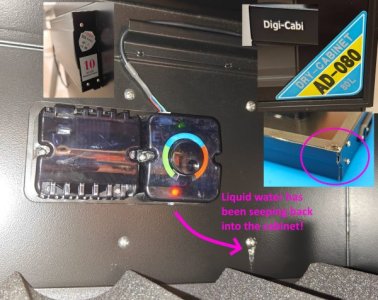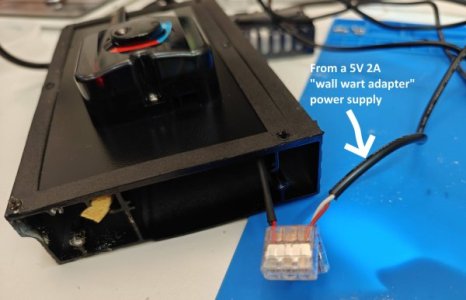Hello! Wondering if I can ask your opinions on this matter: My Digi-Cabi AD160 (160L size dry cabinet) electronic dehumidifier unit stopped working a few days back. As I've been busy, I haven't had the time to send it in for repairs so I chucked a thirsty hippo into the BOTTOM of the cabinet. Interestingly, the hygrometer at the TOP of the cabinet generally reads about 35-50% RH, spending most of its time in the 45% area. I'm wondering: Since the reading is actually quite satisfactory, do you folks think I should forget about repairs and just use a thirsty hippo?
The manufacturer says to replace the electronic unit will cost $80-$160 but because my cabinet is more than 5 years old, the parts may no longer be available requiring me to buy a new cabinet.
I keep camera lenses and astronomy telescopes in the cabinet.
What do you folks think? Thanks!
The manufacturer says to replace the electronic unit will cost $80-$160 but because my cabinet is more than 5 years old, the parts may no longer be available requiring me to buy a new cabinet.
I keep camera lenses and astronomy telescopes in the cabinet.
What do you folks think? Thanks!
Last edited: