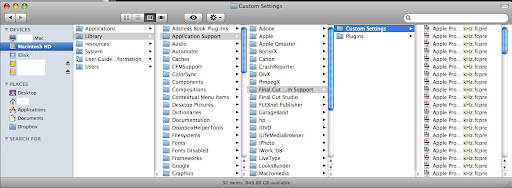bryanjames
New Member
Hi guys,
I recently bought my Canon EOS 600D mainly for filming. Thing is, I'm having an issue with the video clips during conversion to Apple ProRes 422 (recommended by many people to use for editing on Final Cut Pro)
I have managed to install the EOS Movie Plugin-E1 for FCP and I can get my Camera/SDCard to appear during Log & Transfer with the small little "tweak/hack" to the camera .plist file, however, when I attempt to convert it, I just get the "!" error and it does not convert at all.
This not only occurs in FCP. I tried using alternatives such as Compressor, and yet again it does not convert. I also tried Aunsoft Video Converter but somehow it does not convert the VIDEO, but only the AUDIO.
I'm beginning to think it's not a problem with the converters, but with the movie clips produced by my 600D. I can Log & Transfer and use these means with movie clips from my Canon HFS100, however those clips are in a different format.
I intend to film on either 60fps (NTSC) or 50fps (PAL) for my 600D as I do sports videography and wanted to do a lot of slow-motion shots. I have tried using both settings to output my movies and convert them, but they both don't work. I would also like to mention that the .mov files can be viewed perfectly fine on quicktime and FCP when I drag/drop them directly from the SDCard, however I do not wish to work with them as they are compressed and do not provide the proper quality which I recorded
Please advise me ): I'm really desperate!
I recently bought my Canon EOS 600D mainly for filming. Thing is, I'm having an issue with the video clips during conversion to Apple ProRes 422 (recommended by many people to use for editing on Final Cut Pro)
I have managed to install the EOS Movie Plugin-E1 for FCP and I can get my Camera/SDCard to appear during Log & Transfer with the small little "tweak/hack" to the camera .plist file, however, when I attempt to convert it, I just get the "!" error and it does not convert at all.
This not only occurs in FCP. I tried using alternatives such as Compressor, and yet again it does not convert. I also tried Aunsoft Video Converter but somehow it does not convert the VIDEO, but only the AUDIO.
I'm beginning to think it's not a problem with the converters, but with the movie clips produced by my 600D. I can Log & Transfer and use these means with movie clips from my Canon HFS100, however those clips are in a different format.
I intend to film on either 60fps (NTSC) or 50fps (PAL) for my 600D as I do sports videography and wanted to do a lot of slow-motion shots. I have tried using both settings to output my movies and convert them, but they both don't work. I would also like to mention that the .mov files can be viewed perfectly fine on quicktime and FCP when I drag/drop them directly from the SDCard, however I do not wish to work with them as they are compressed and do not provide the proper quality which I recorded
Please advise me ): I'm really desperate!