RSSNewsFeeder
Member
Today marks the first day of Adobe MAX and with that the release of updates across all the Adobe applications. Let’s take a closer look at what’s new in Lightroom Classic (LrC) v15, Lightroom (Lr) v9, and Camera Raw (ACR) v18. As usual, the support for new cameras and lenses has been added, as well as bug fixes, but it is the new features that we’re most interested in so let’s go.
One of the most interesting new features added to LrC and Lr desktop is the ability to have AI-powered assistance in analyzing photos for making selects and removal. This is an Early Access feature, so in LrC it first needs to be enabled on the Metadata tab of the Catalog Settings panel.

While the underlying tech is the same in both LrC and Lr, the interface is a little different. For LrC, you’ll need to be in the Library module and look at the panels on the right side.
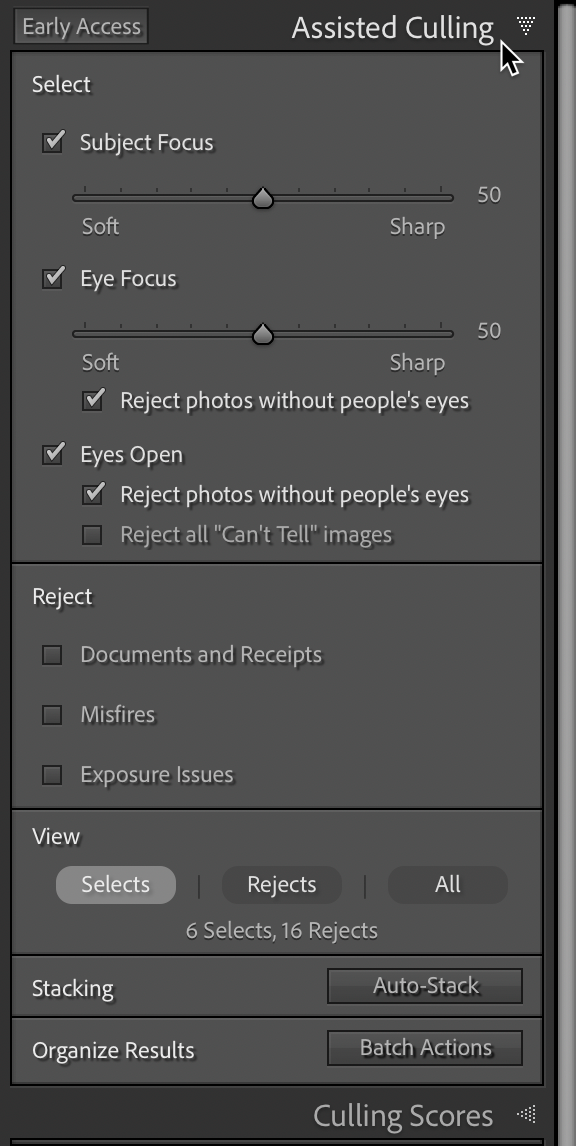
In Lr desktop, you’ll find its controls on the left side of the interface. In both cases, start with a collection/album or folder to see how it behaves. We’ll have a more in-depth tutorial coming soon, but you can learn more from Adobe for LrC and Lr.
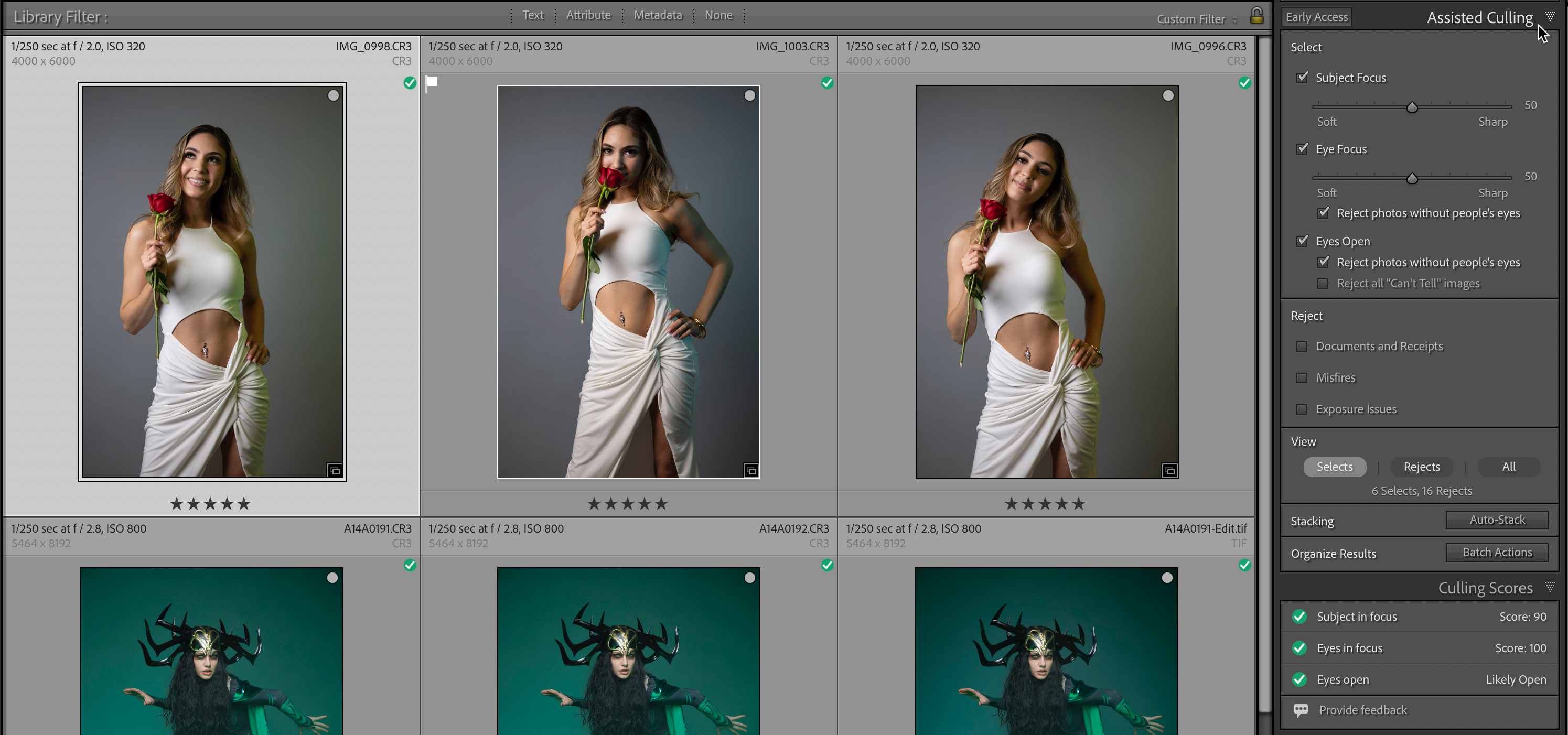
Within Assisted Culling is also the option to automatically stack photos based on visual similarity and capture time. Once enabled you can use the slider to fine tune results.

This feature debuted in ACR but has now been upgraded from Early Access and added to LrC and Lr under Distraction Removal. This feature is a huge time saver for anyone with a sensor in need of a cleanup. Simply enter the Remove tool and click Apply under Dust and let it do its thing.

Another graduate from Early Access in ACR to LrC and Lr, the Variance slider within Point Color (either globally or locally) gives us the ability to select a color and then adjust similar colors to be more like the selected color or more different than the selected color. This is an incredibly powerful little slider that can be used on everything from retouching skin to enhancing the colors in a landscape.

While not something I need to do often, it is nice to finally have this ability in LrC when one needs the crop to be a bit more precise. Use the Navigator panel to zoom in as needed, hold the Spacebar to pan within the zoomed image. No more sending to ACR just to crop while zoomed in.

Just in time for approaching winter weather here in the northeast, Landscape masking can now detect and mask areas of snow within a photo (it only presents masks for elements it can detect within the selected photo).

Look for this in the Scene Enhance feature within Quick Actions for Lr on mobile.
That’s a look at most high level new features and improvements to these applications but be sure to check out the release notes for LrC, Lr, and ACR to catch some of the smaller, but still significant additions to these latest versions. There’s a lot to absorb in this release, and we’ll dive deeper into these features and more in the coming weeks. Have a great Adobe MAX week!
The post Adobe MAX Updates appeared first on Lightroom Killer Tips.
Continue reading...
Assisted Culling (LrC & Lr)
One of the most interesting new features added to LrC and Lr desktop is the ability to have AI-powered assistance in analyzing photos for making selects and removal. This is an Early Access feature, so in LrC it first needs to be enabled on the Metadata tab of the Catalog Settings panel.

While the underlying tech is the same in both LrC and Lr, the interface is a little different. For LrC, you’ll need to be in the Library module and look at the panels on the right side.
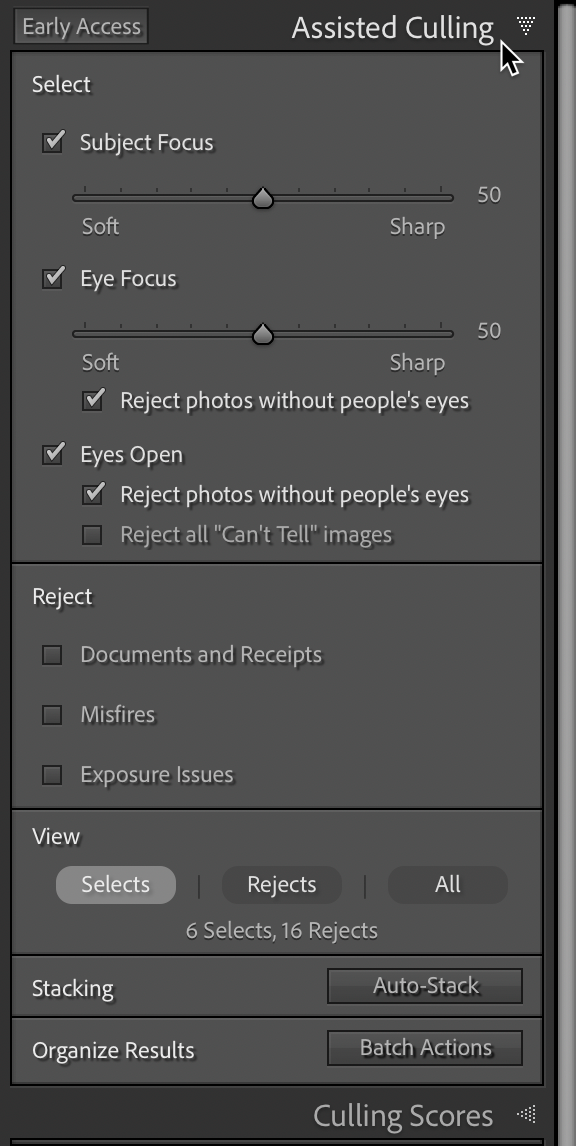
In Lr desktop, you’ll find its controls on the left side of the interface. In both cases, start with a collection/album or folder to see how it behaves. We’ll have a more in-depth tutorial coming soon, but you can learn more from Adobe for LrC and Lr.
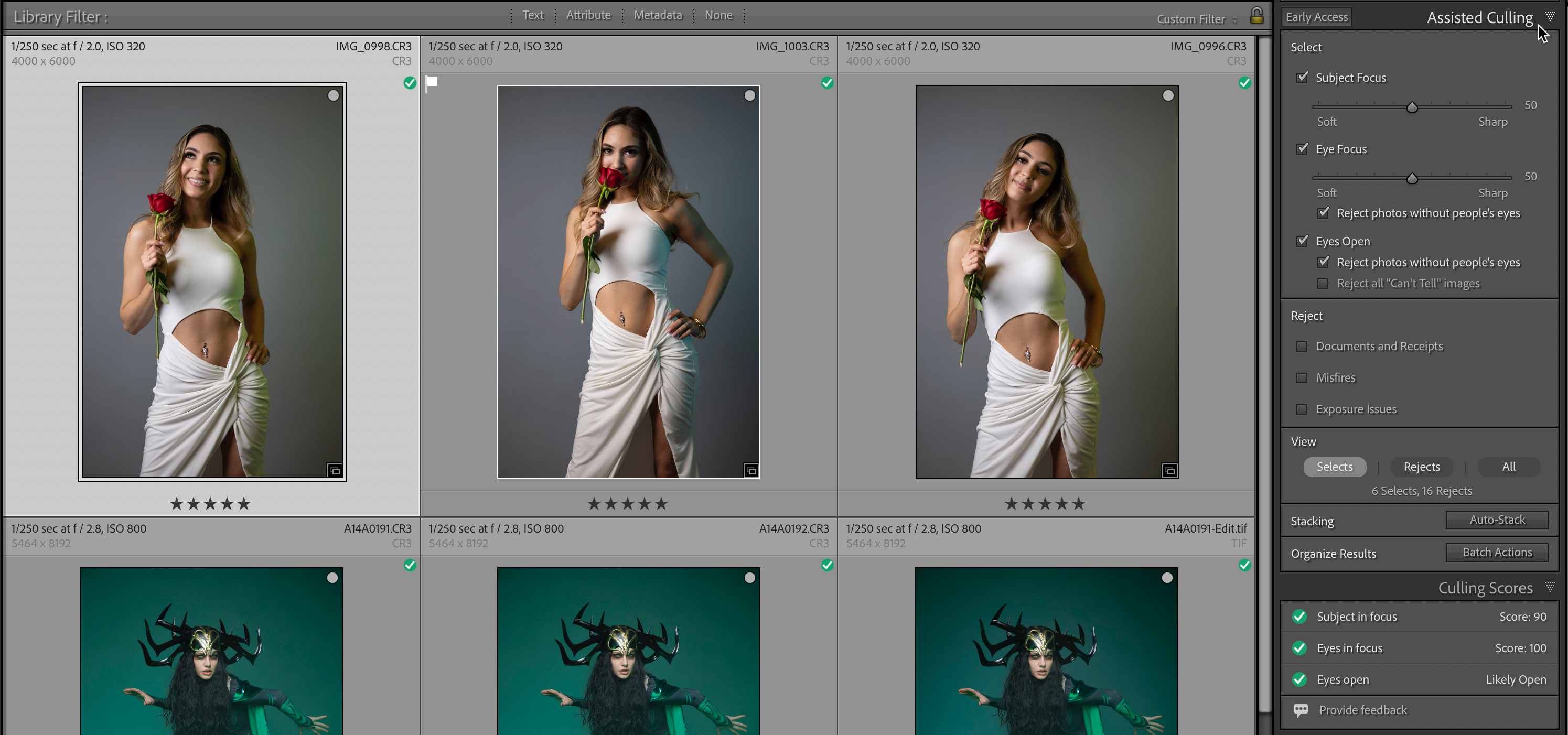
Auto-Stack (LrC & Lr)
Within Assisted Culling is also the option to automatically stack photos based on visual similarity and capture time. Once enabled you can use the slider to fine tune results.

Dust Removal (ACR, LrC, & Lr)
This feature debuted in ACR but has now been upgraded from Early Access and added to LrC and Lr under Distraction Removal. This feature is a huge time saver for anyone with a sensor in need of a cleanup. Simply enter the Remove tool and click Apply under Dust and let it do its thing.

Variance (ACR, LrC, & Lr)
Another graduate from Early Access in ACR to LrC and Lr, the Variance slider within Point Color (either globally or locally) gives us the ability to select a color and then adjust similar colors to be more like the selected color or more different than the selected color. This is an incredibly powerful little slider that can be used on everything from retouching skin to enhancing the colors in a landscape.

Zoom While Cropping (LrC)
While not something I need to do often, it is nice to finally have this ability in LrC when one needs the crop to be a bit more precise. Use the Navigator panel to zoom in as needed, hold the Spacebar to pan within the zoomed image. No more sending to ACR just to crop while zoomed in.

Landscape Masking Improved (ACR, LrC, & Lr)
Just in time for approaching winter weather here in the northeast, Landscape masking can now detect and mask areas of snow within a photo (it only presents masks for elements it can detect within the selected photo).

Look for this in the Scene Enhance feature within Quick Actions for Lr on mobile.
Performance Improvements and Release Notes
That’s a look at most high level new features and improvements to these applications but be sure to check out the release notes for LrC, Lr, and ACR to catch some of the smaller, but still significant additions to these latest versions. There’s a lot to absorb in this release, and we’ll dive deeper into these features and more in the coming weeks. Have a great Adobe MAX week!
The post Adobe MAX Updates appeared first on Lightroom Killer Tips.
Continue reading...
